Why remit to GCash?

Faster
Real-time transfer.
Anytime, anywhere

Cheaper
Spend less per transfer

Safer
Avoid crowds, remit using your mobile phone
Remit to anyone with a verified GCash account. All you need is to be registered for remittance on the Dash app.
How to add GCash beneficiary on the Singtel Dash app
Step 1
Tap on Send Money > OVERSEAS > Add A Recipient

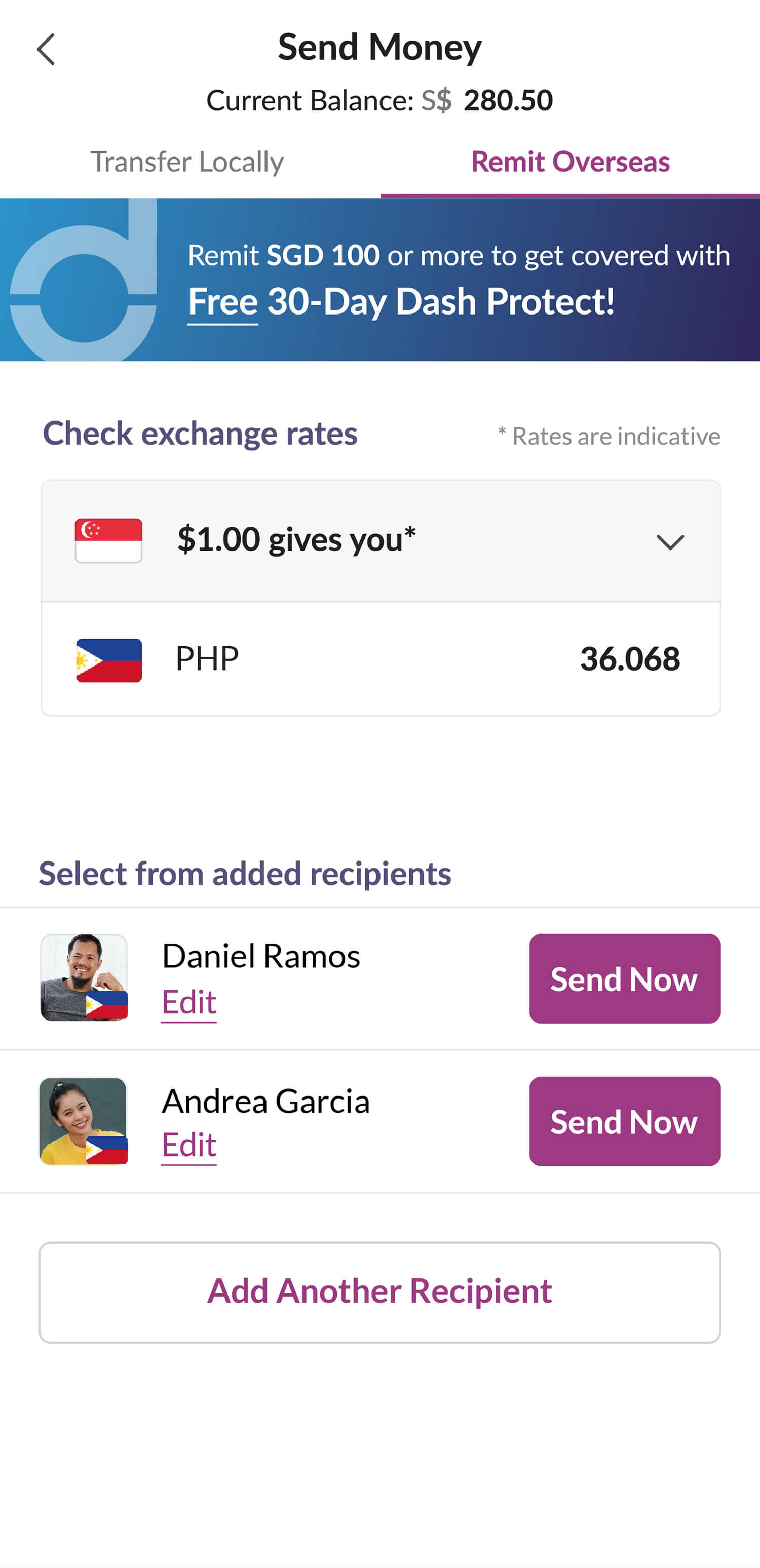
Step 2
Select either option as the recipient’s pay-out option:
- Bank Account, Cash Pick-up and GCash Wallet
- Cash Pick-up and GCash Wallet

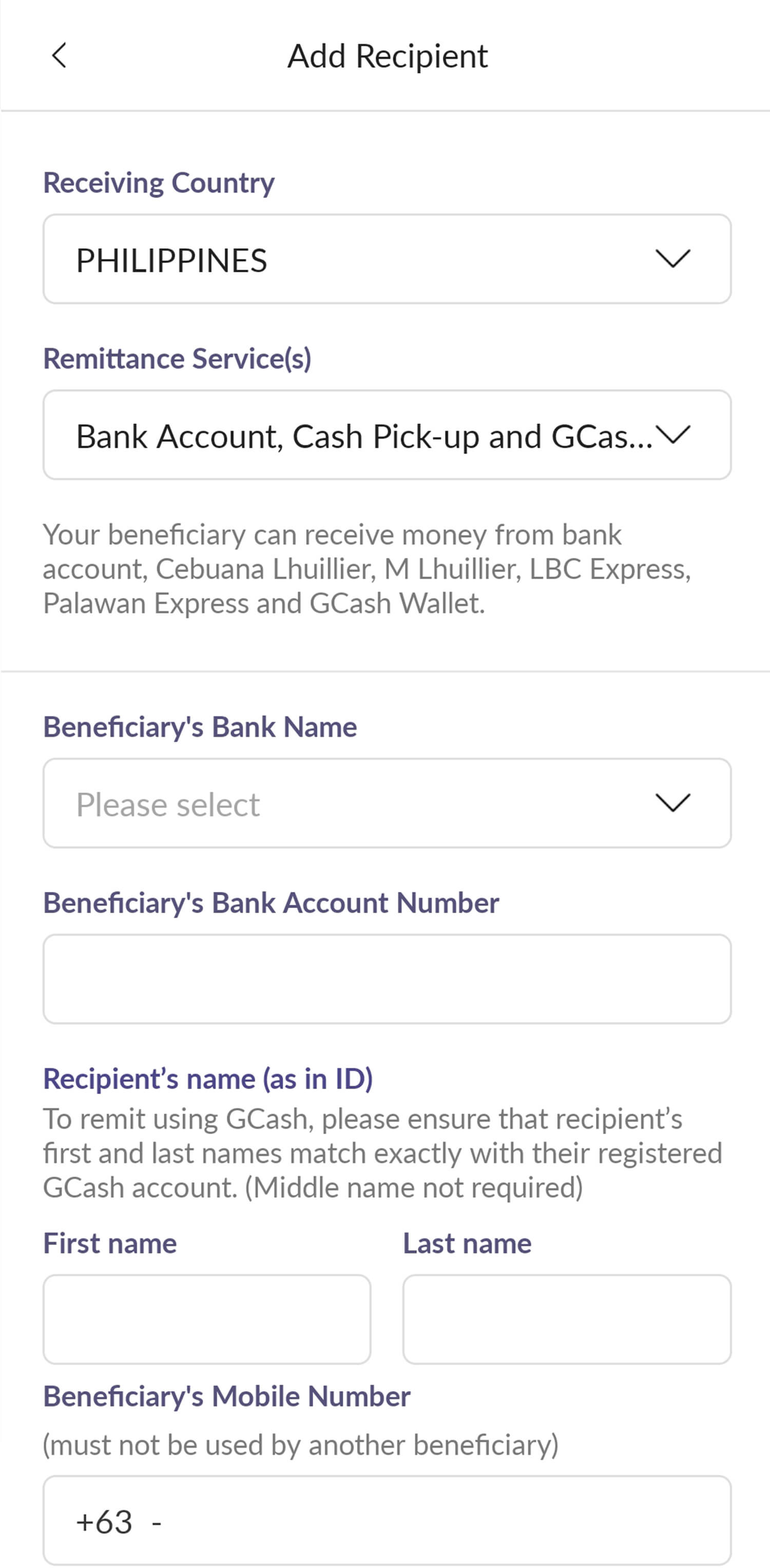
Step 3
Add the recipient's GCash number and select ‘Register’ to proceed
- The beneficiary's name must match their GCash-registered name
- The account number is the GCash-registered mobile number (in the appropriate 09XXXXXXXXX format)

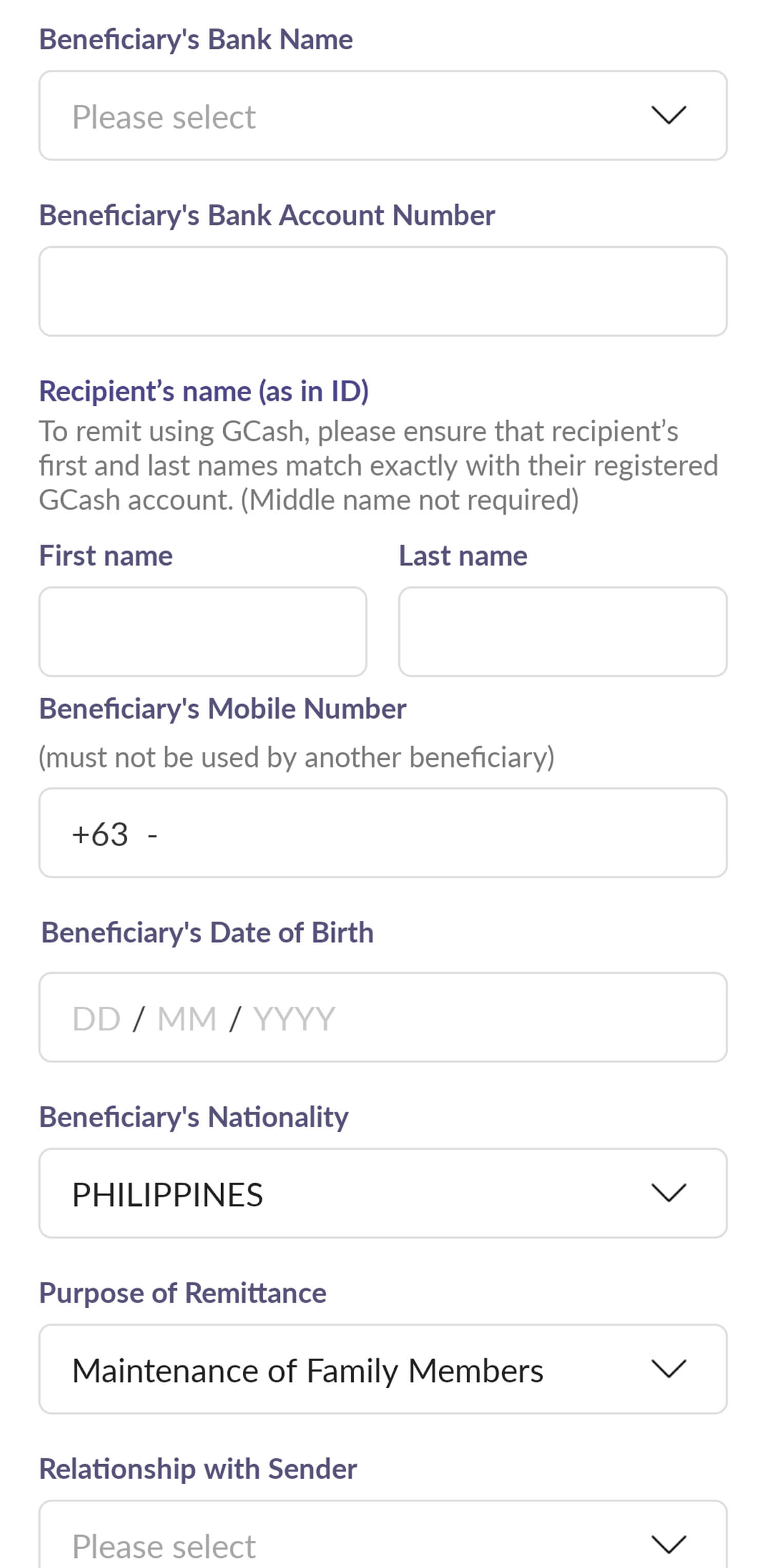
Step 4
OTP will be sent to you (sender) via SMS

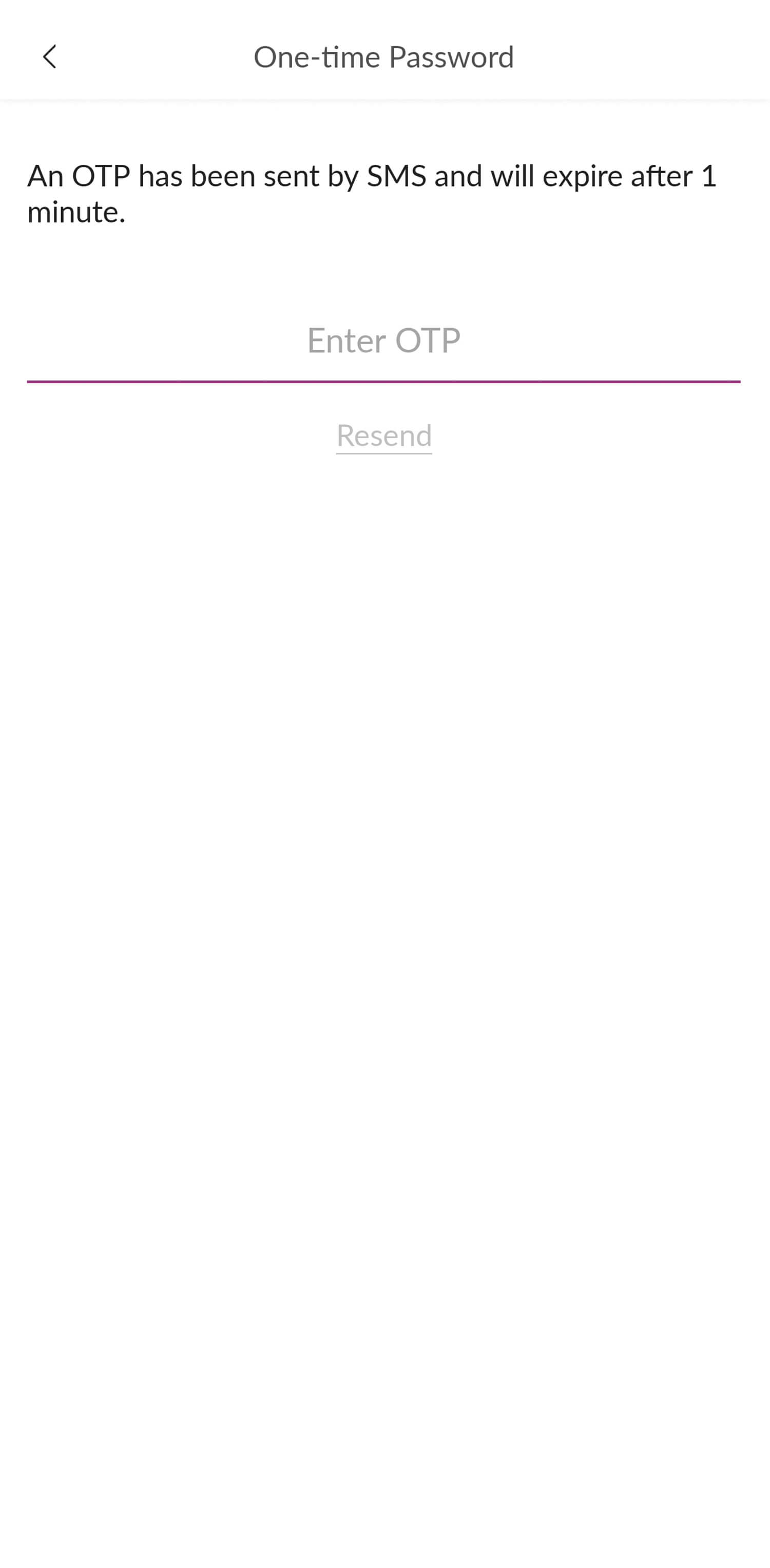
Step 5
Enter the OTP
Once successful, screen will show that beneficiary has been added

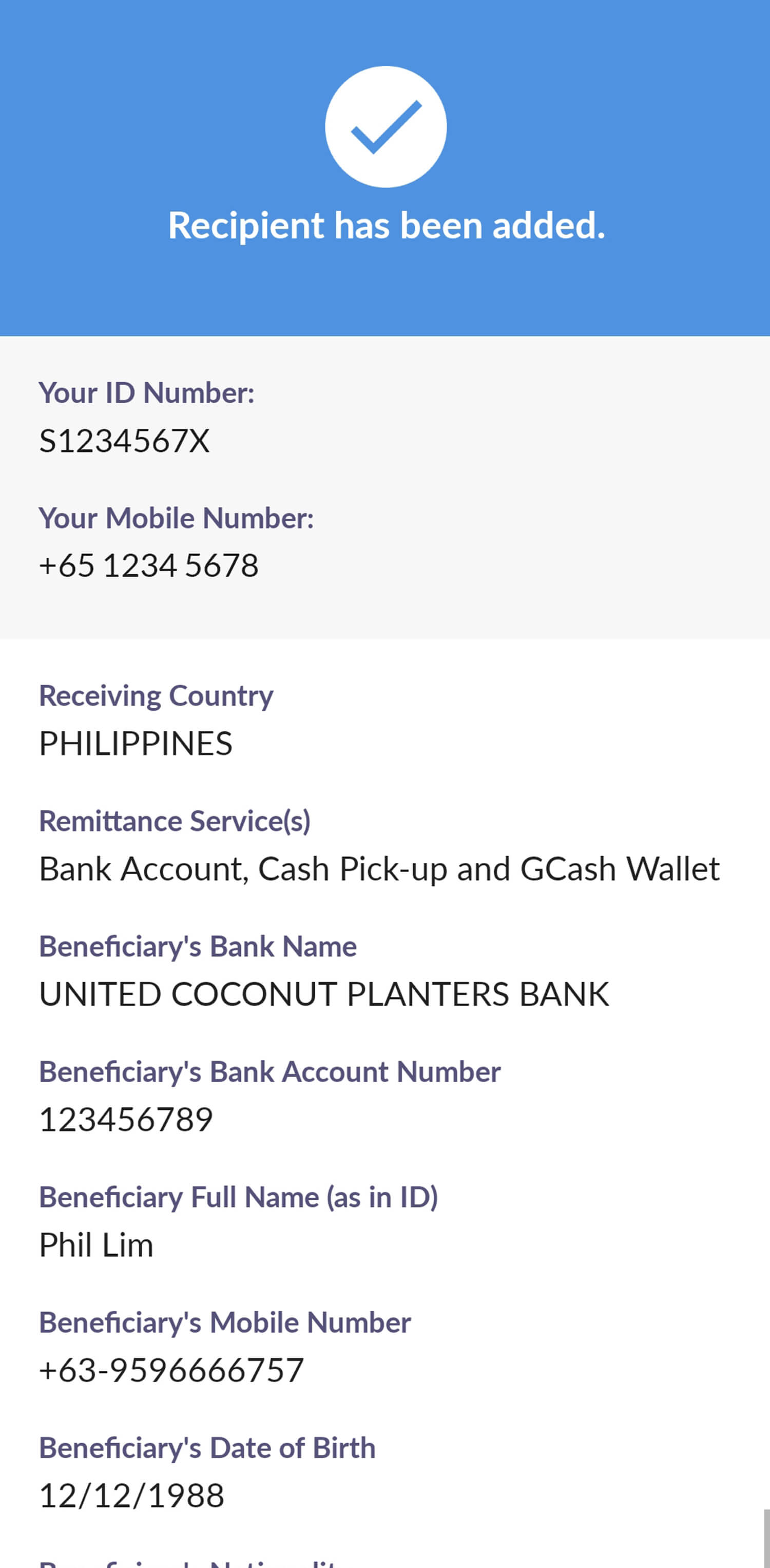
How to get your recipient’s to verify
their GCash accounts for international remittance
Step 1
Log in to your GCash account

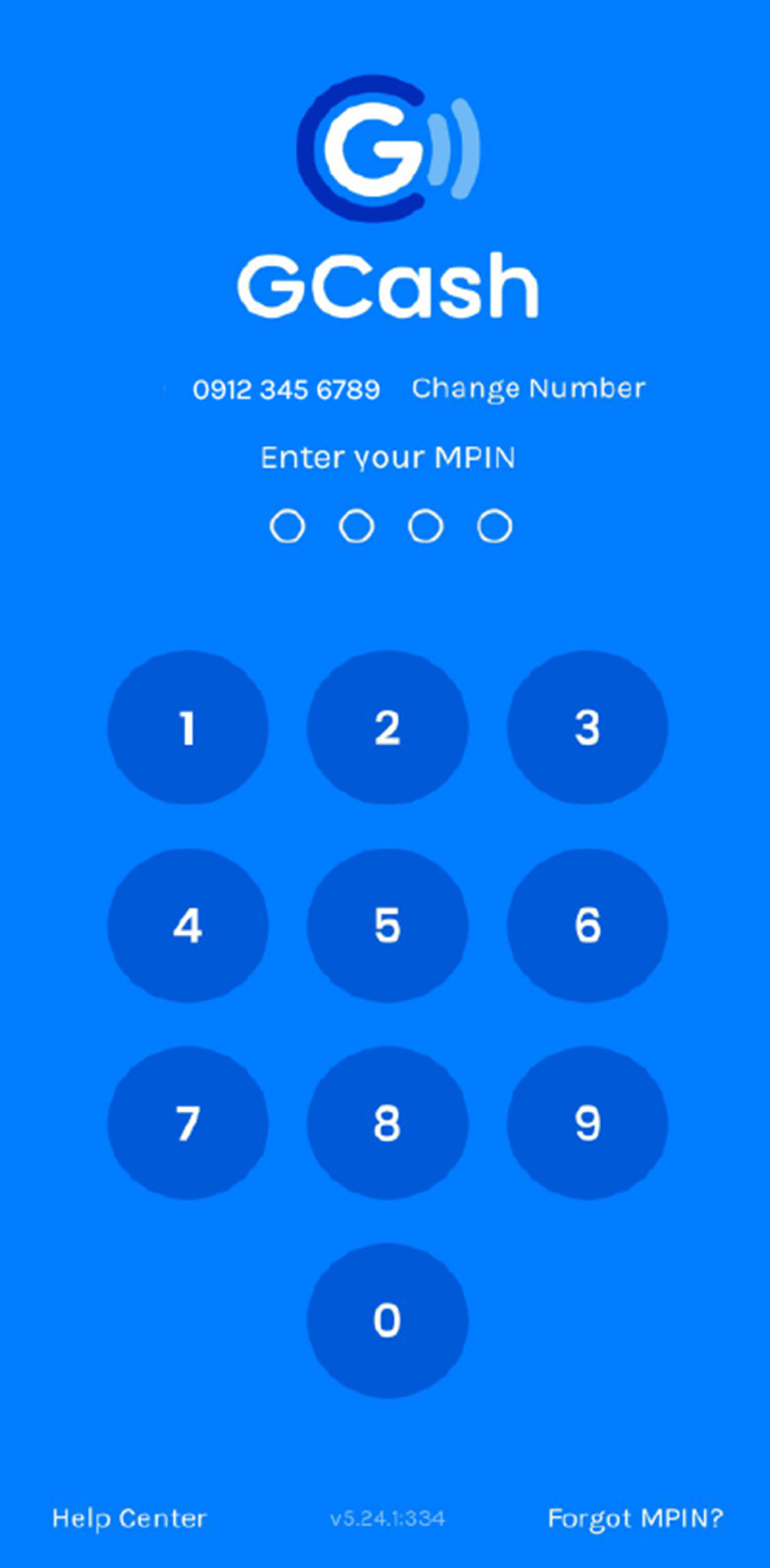
Step 2
Tap the burger icon found on the top-left corner

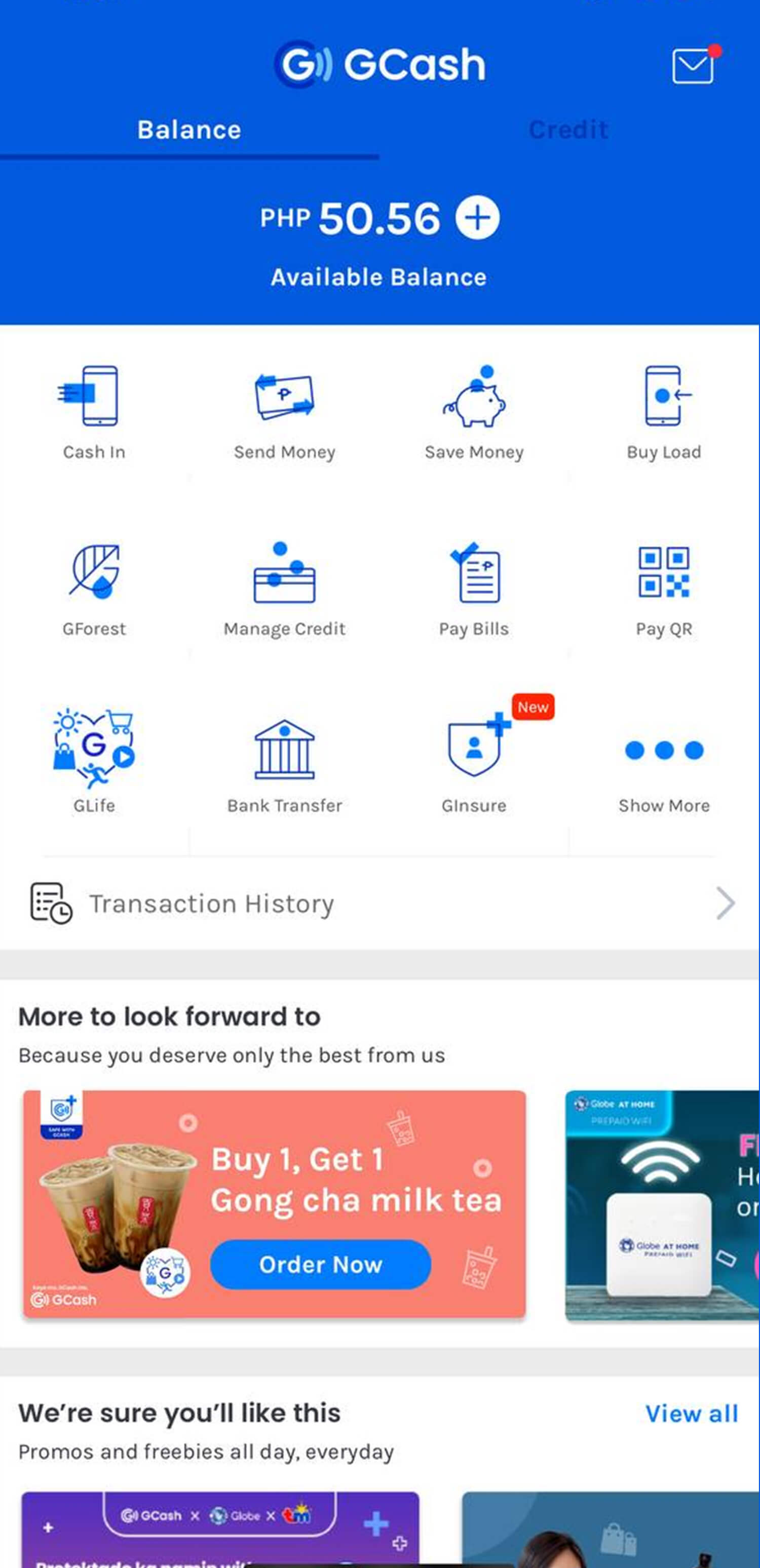

Step 3
Tap on 'Verify now'

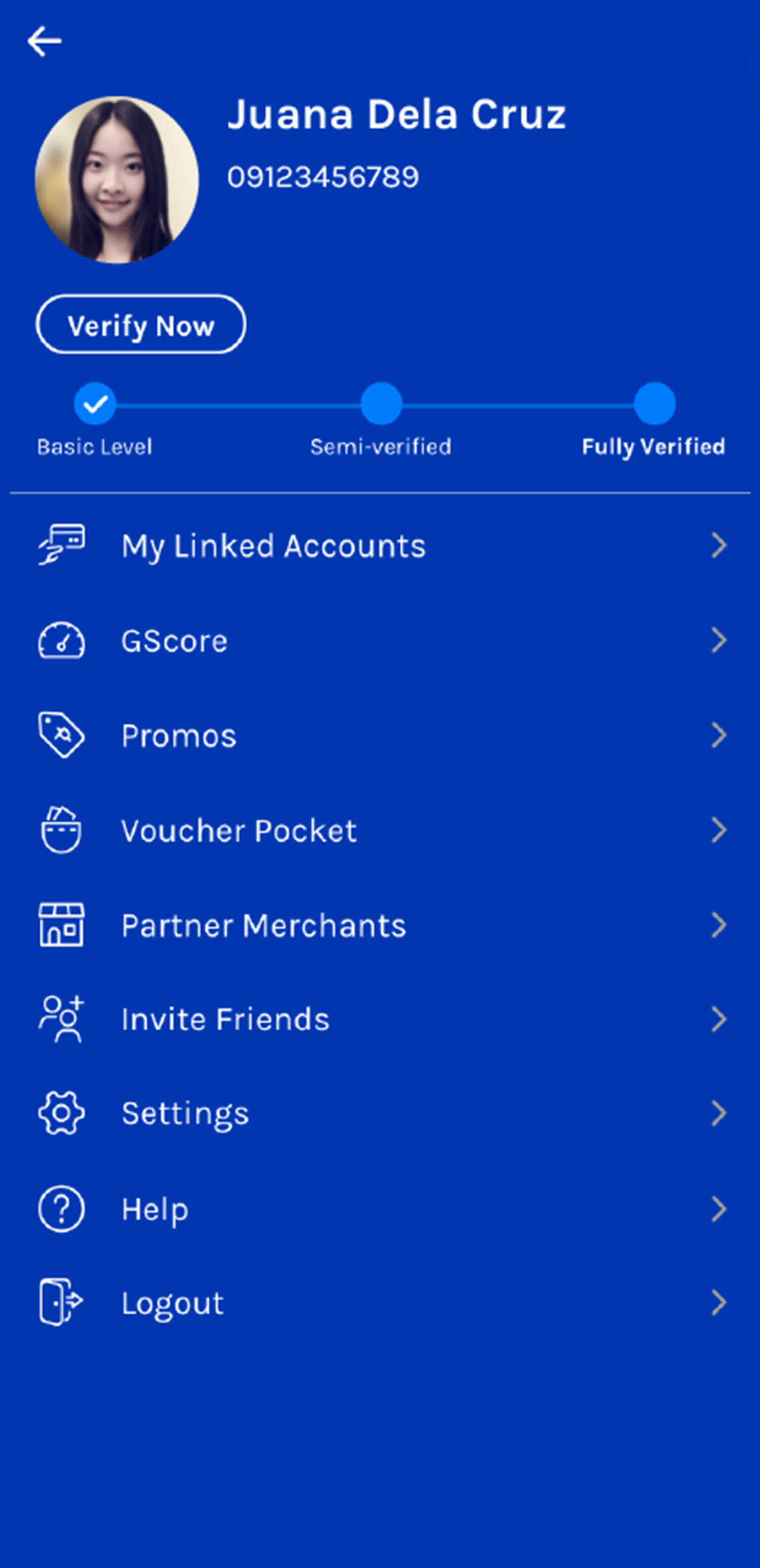
Step 4
Choose 'Get Fully Verified' to access all GCash features

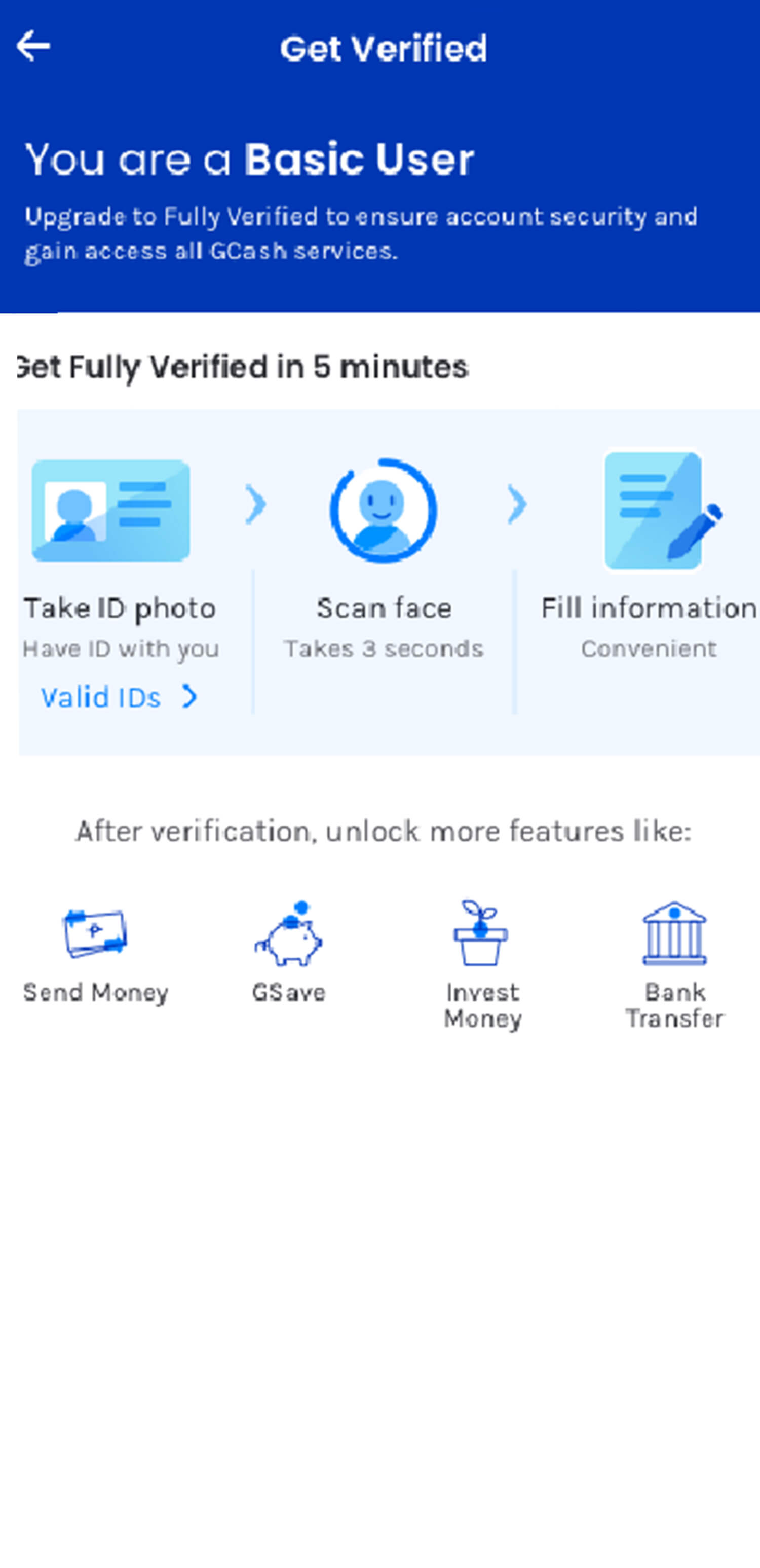

Step 5
Choose a valid ID from the options

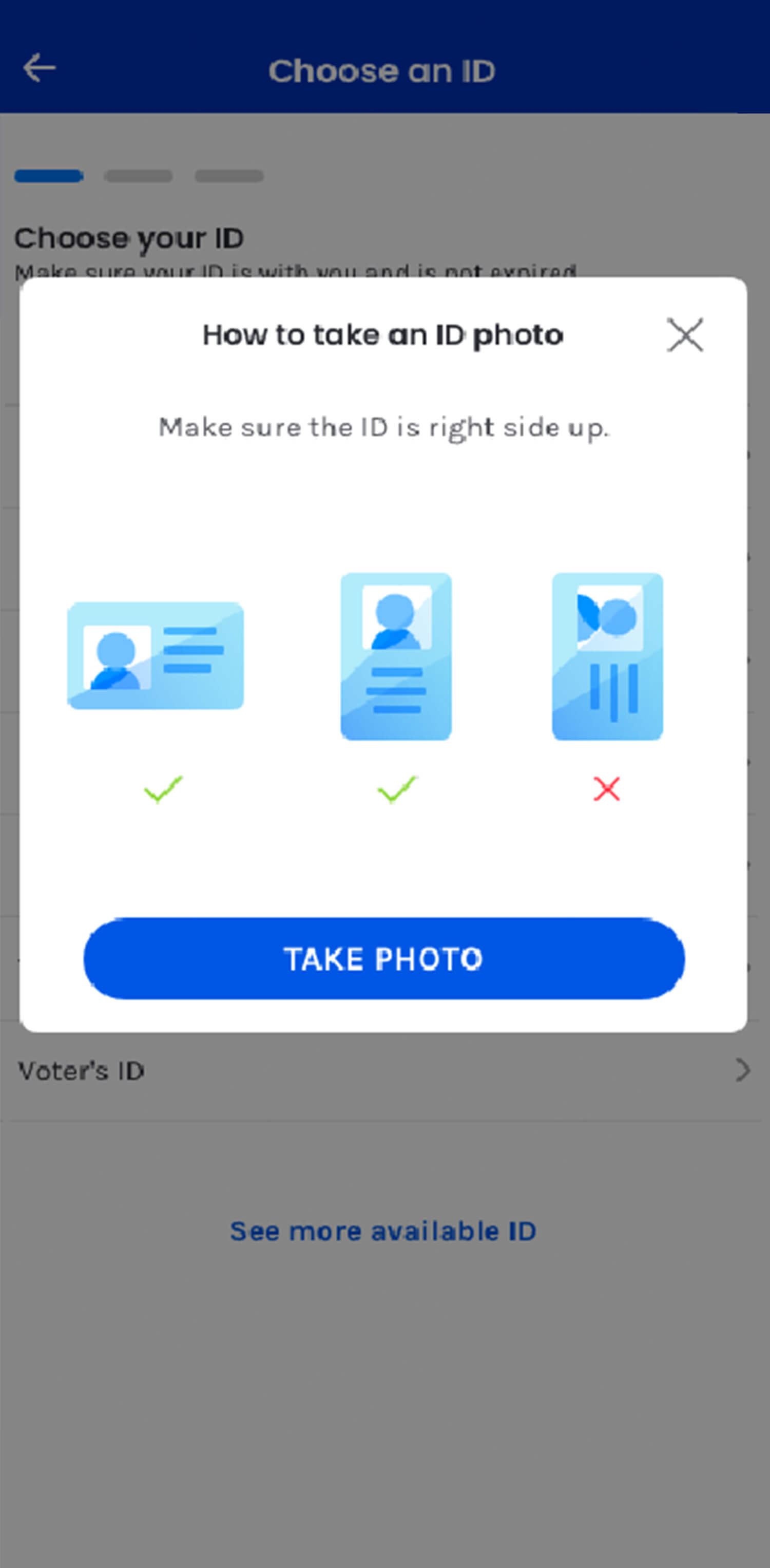
Step 6
Take a clear photo of the ID that you chose
Make sure to take a photo of your actual ID

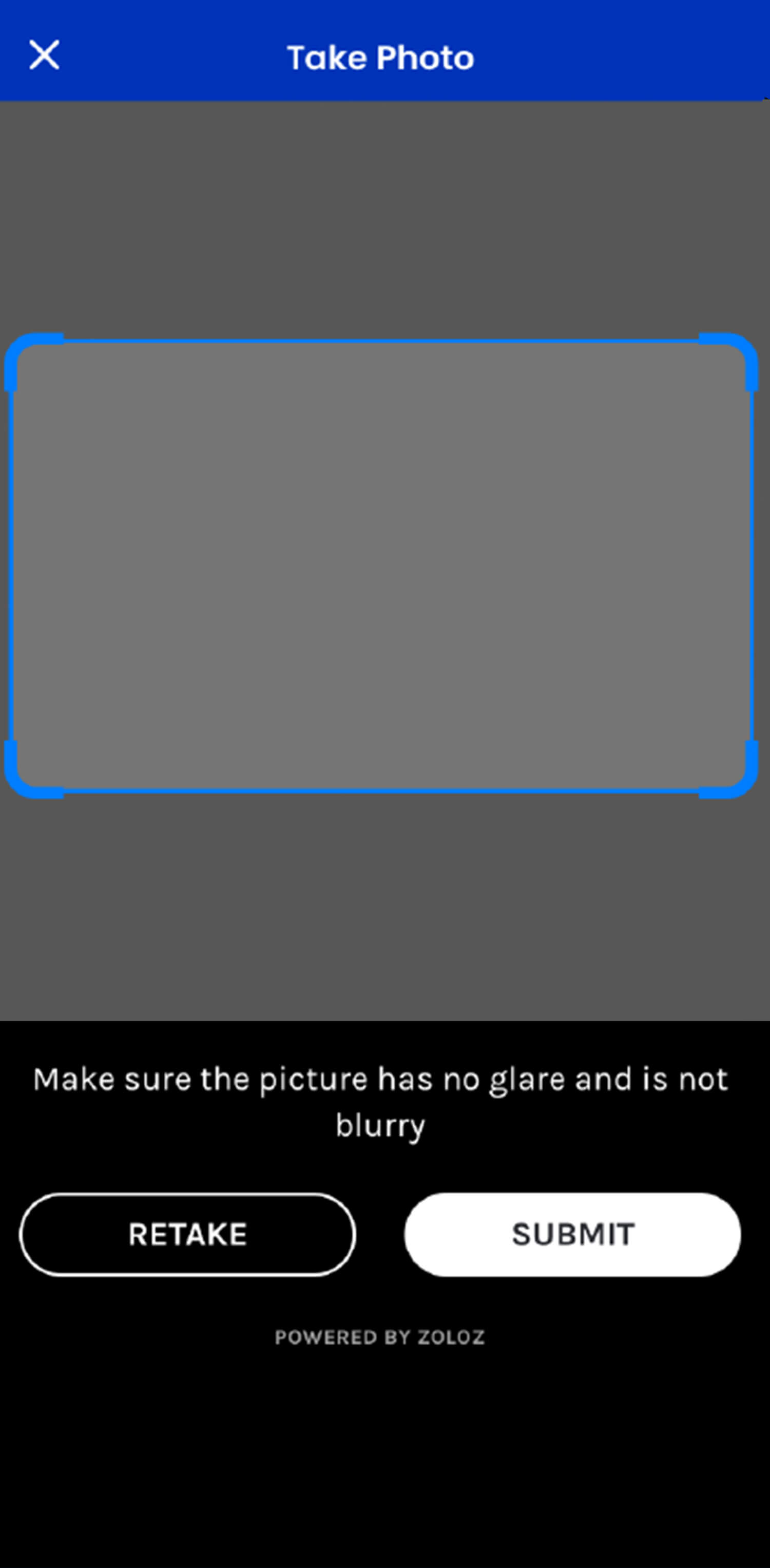
Step 7
Tap ‘Next’ and take a selfie

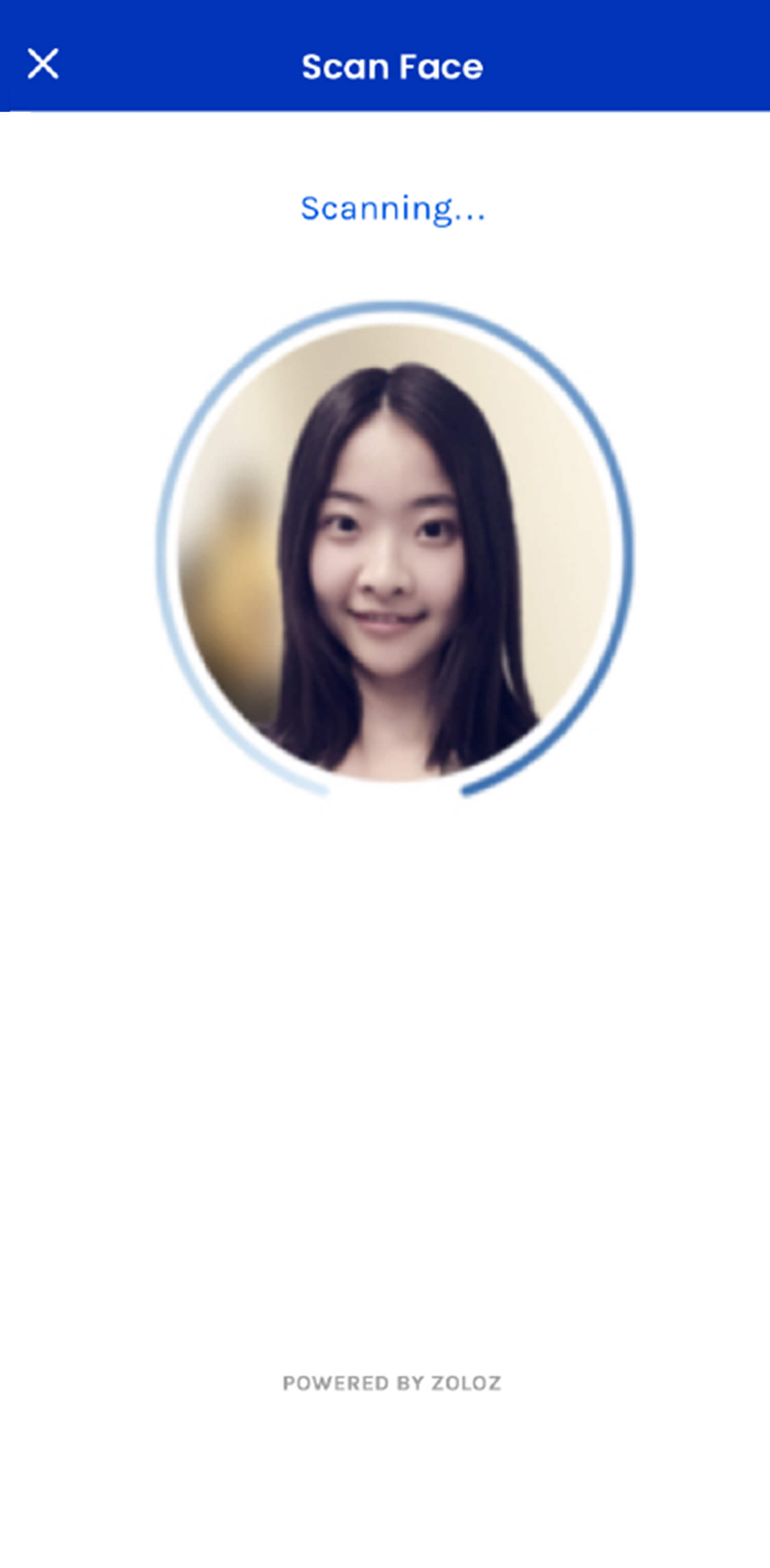
Step 8
Fill in the required information
Review and confirm

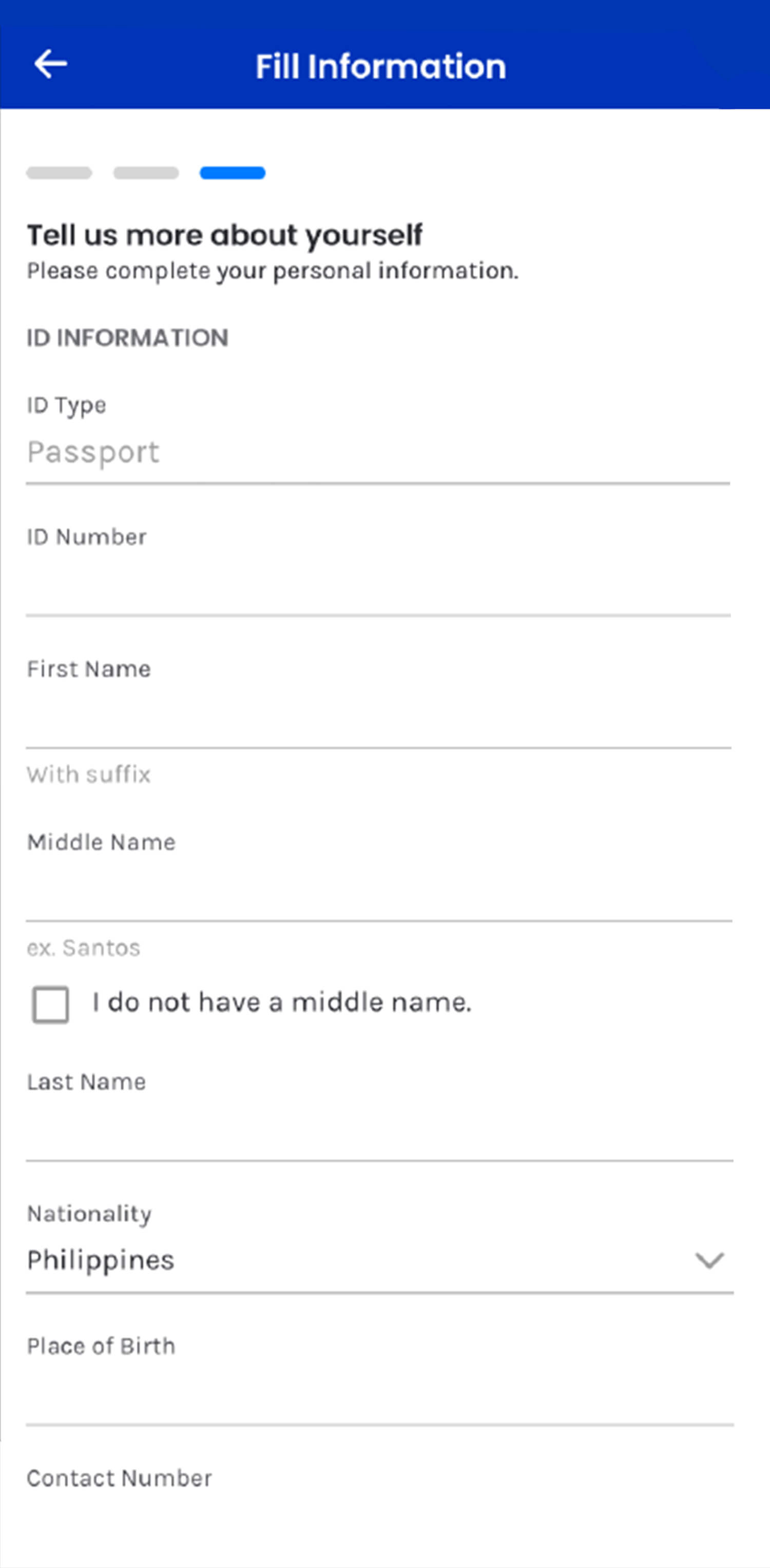
Frequently Asked Questions (FAQ)
What is the transaction fee to remit money to GCash with Singtel Dash?
There is a transaction fee of S$3.50 charged for each remittance to GCash, regardless of amount.
How long does it take for the remitted amount to reach the recipient’s GCash wallet?
It takes about 5 minutes for the remitted amount to reach the recipient’s GCash wallet.
What can I or my beneficiary do with GCash?
With GCash, your phone becomes a mobile wallet. You can use GCash to pay merchants, shop online, pay bills, top up mobile airtime, and even invest. Check out GCash.com/services for more information.
How can my recipient’s cash out?
- Cash out via ATM/MasterCard: GCash MasterCard holders can cash-out at any BancNet or MasterCard affiliated ATM. Use your GCash MPIN as the ATM PIN.
-
Cash out via GCash Partner Outlets (over the counter):
- Puregold
- Robinsons Department Store
- Posible
- SM
- Tambunting
- TrueMoney
- Villarica
How much are the cash-out fees the recipient’s has to pay?
- For ATM withdrawal, the fee is PHP20 per transaction (PHP150 per transfer outside of the Philippines)
- For cash out at partner outlets (Over the counter), there is no fee charged if the amount is below PHP8,000 (S$220). Beyond PHP8,000, there will be a 2% charge.
What is the maximum transaction limit to a GCash account?
Maximum per month PHP 100,000 (regular GCASH user)
Maximum per month PHP 500,000 (bank account-linked GCASH user)
