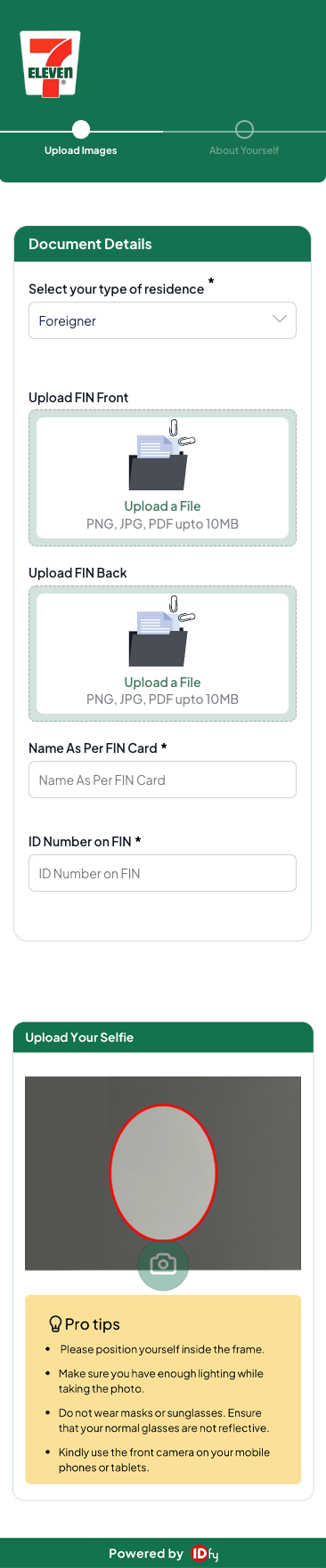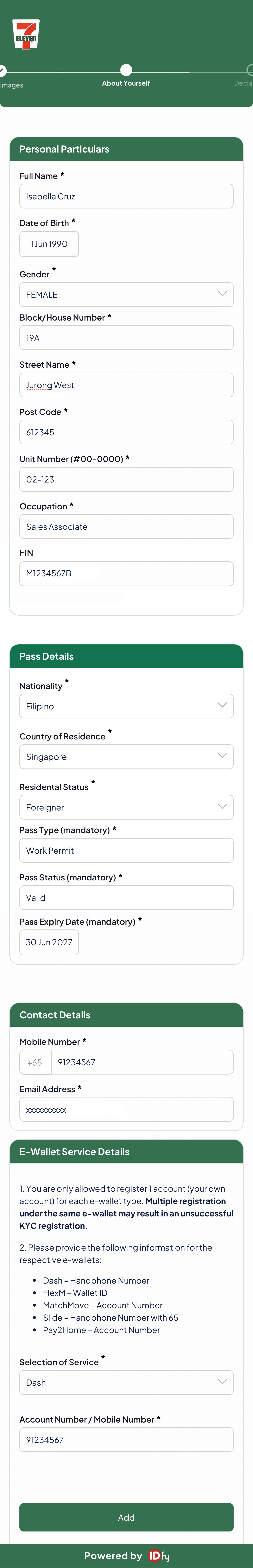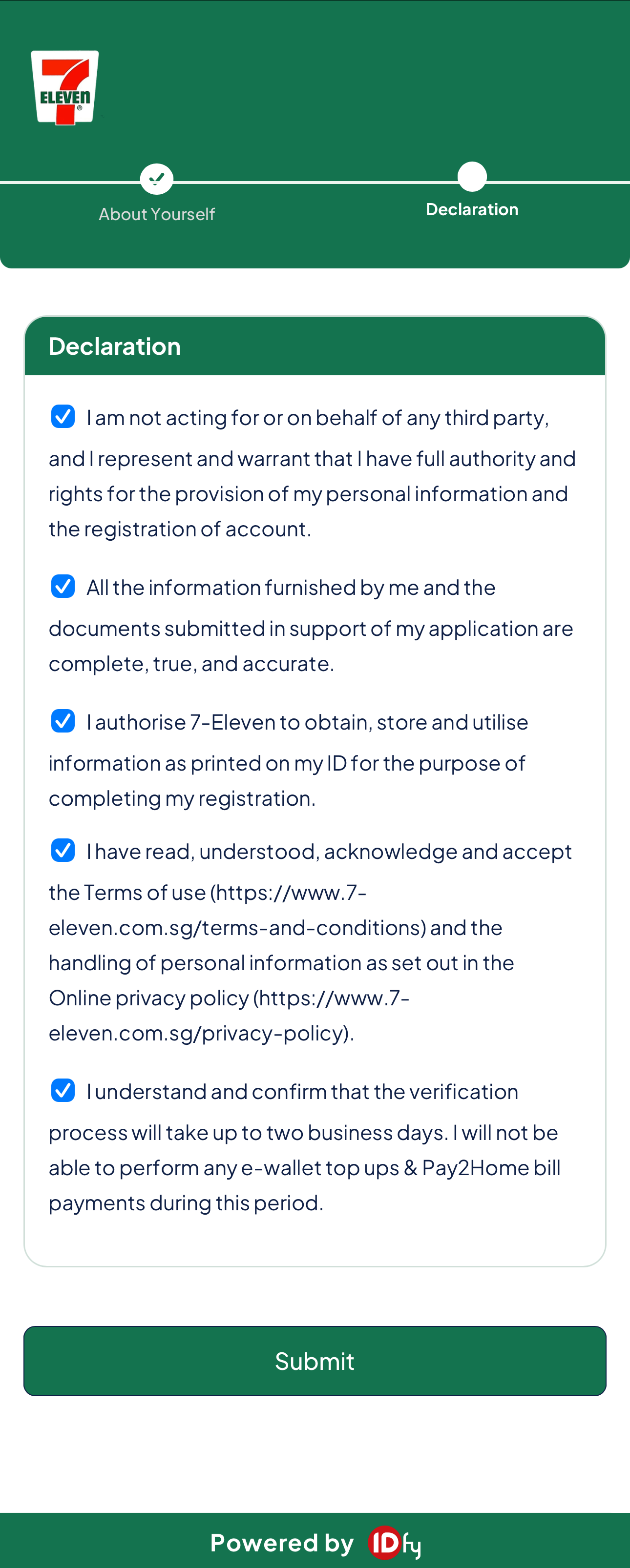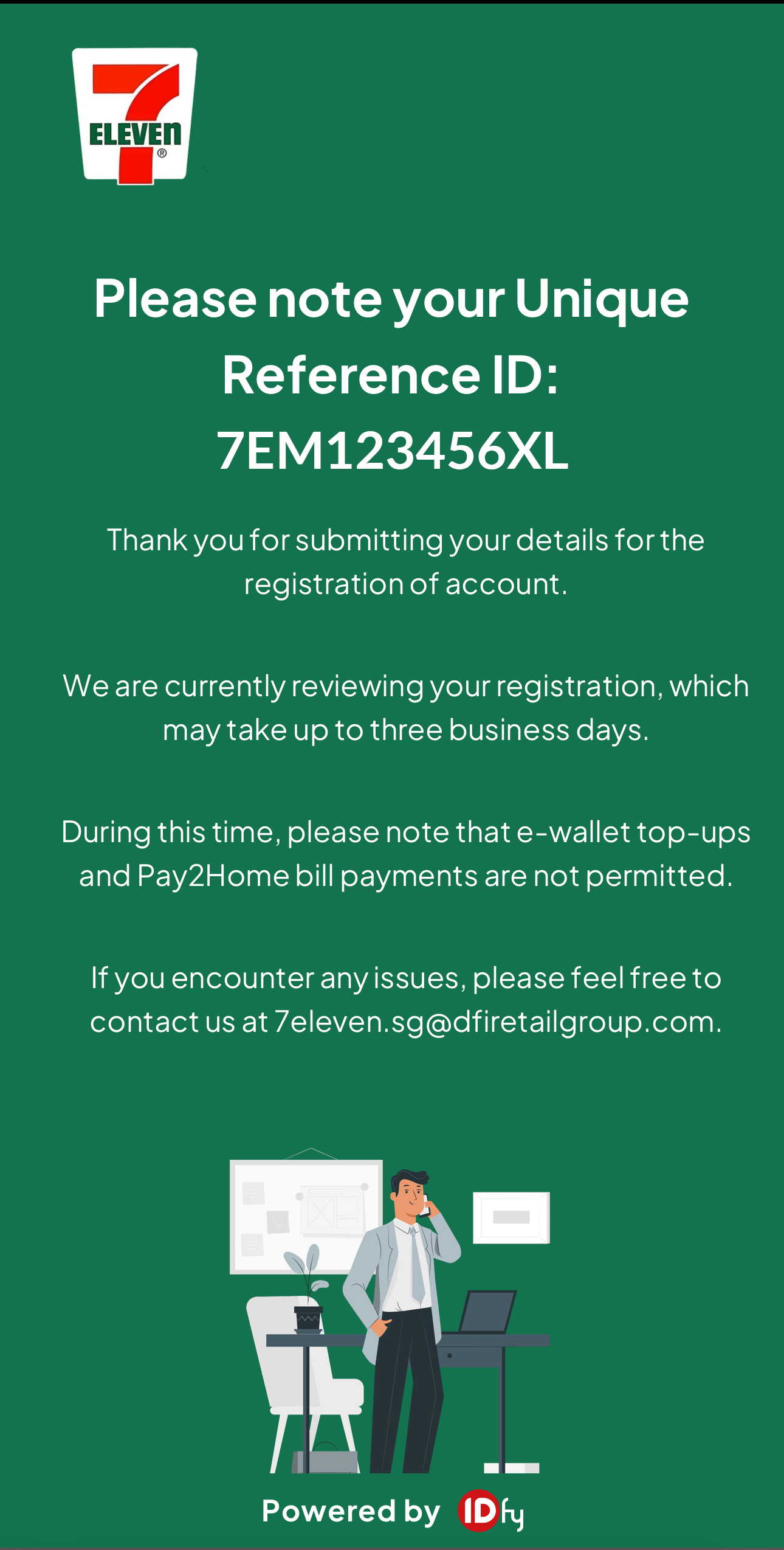Top up your way
On your Dash app or with cash
Top up instantly
on the Dash app

PayNow VPA/ FAST/ PayNow QR

Credit/debit card^

OCBC Digital
Top up when
you're out and about

7-Eleven outlets*

Sheng Siong $TM (Simple Teller Machines)*
Selected Singtel Prepaid Retailers*
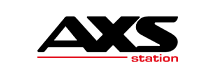
AXS machines
^2% fee applies for each top-up
*$0.50 applies for each cash top-up
Top up your Dash wallet with PayNow
Transfer money between all participating banks and e-wallets using PayNow by entering your Virtual Payment Address (VPA). It works just like a PayNow/FAST transfer from you to a friend, but now it's directly with your Dash wallet and you enter a VPA instead of an NRIC or phone number!
What you enjoy with PayNow VPA
- Seamless transfer of funds to top up Dash wallet
- Convenient withdrawals from Dash wallet
- 24/7 availability
PayNow VPA FAST
Register for PayNow VPA FAST
Register on the Dash app to receive your VPA
Note: You'll need to verify your identification details on Dash before you register for PayNow VPA FAST
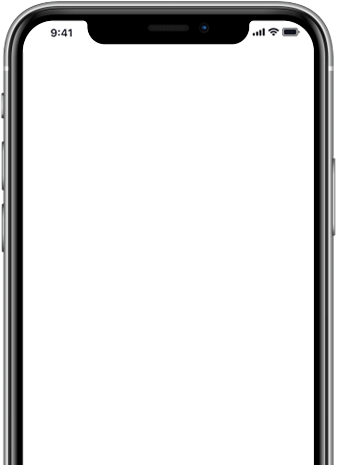
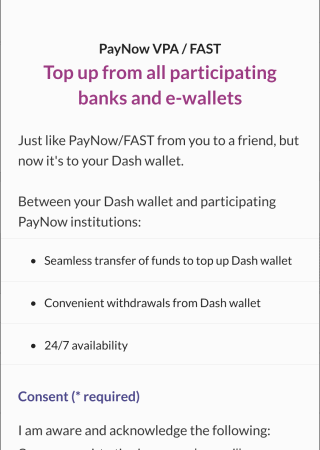
Save your VPA
Save your Virtual Payment Address (VPA) to use it again!
Or use this format to remember it easily: +65[your mobile number]#DASH
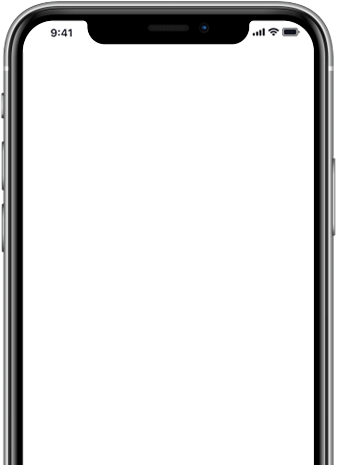
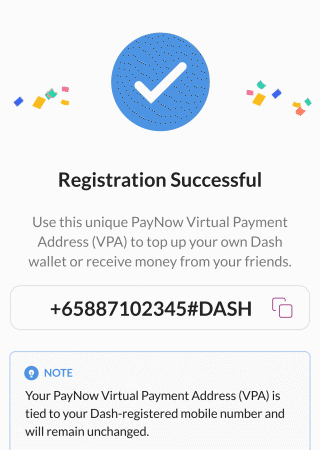
Select 'PayNow' on your ibanking app and enter your VPA
Using an e-wallet? Use the Send Money option and enter your VPA

PayNow QR
Select 'Top Up' on the Dash app
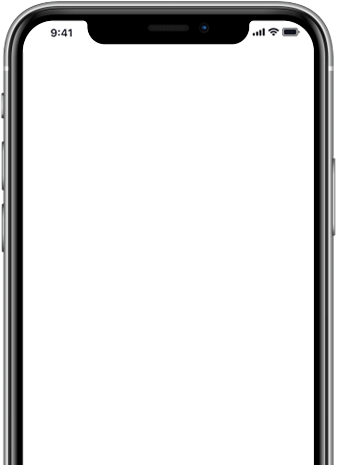
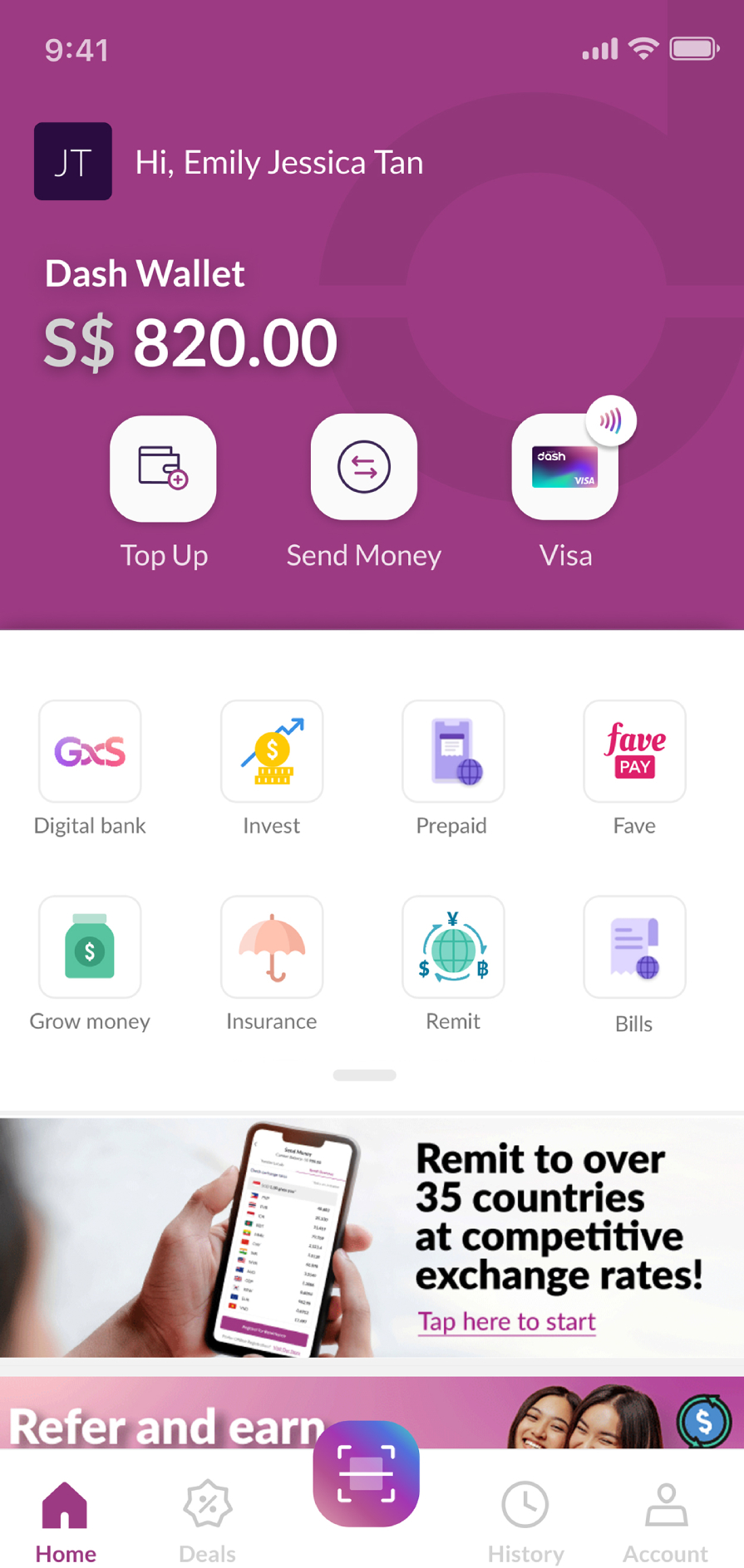
Select 'PayNow QR'
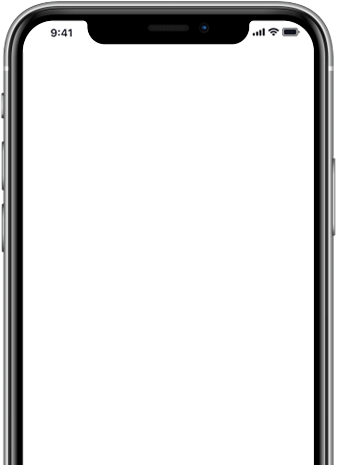
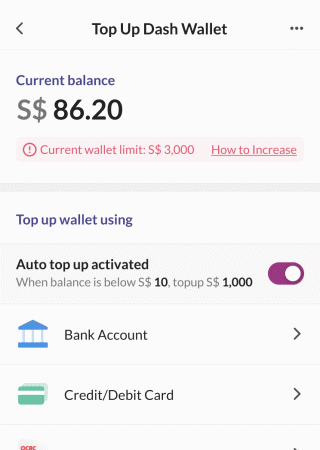
Save the QR code to your photo library
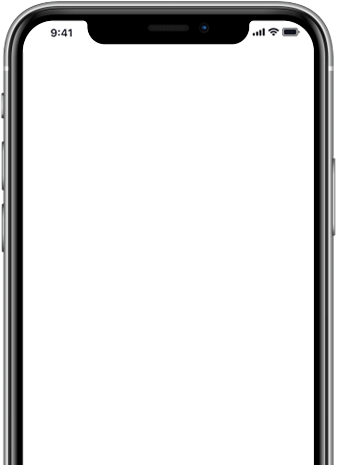
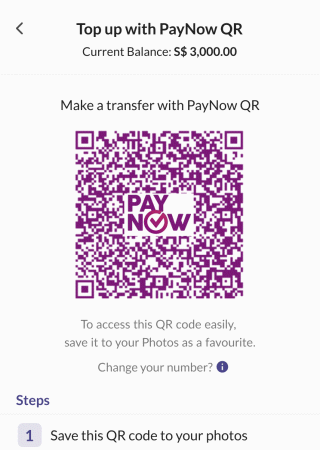
From the ibanking app on your phone, upload the QR code and enter top-up amount

AXS
Head to your nearest AXS machine and tap on “Top-up”
Select the Dash logo to proceed
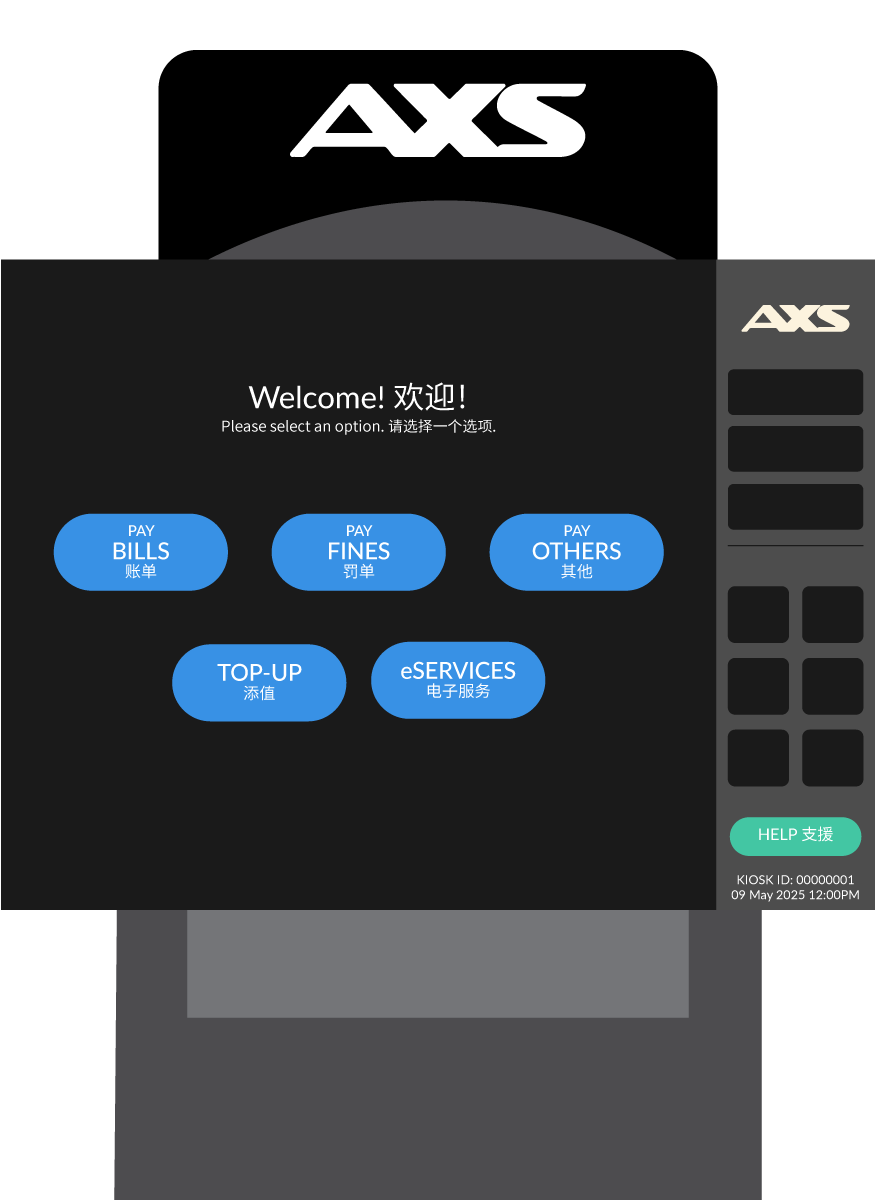
Key in your details and top up amount
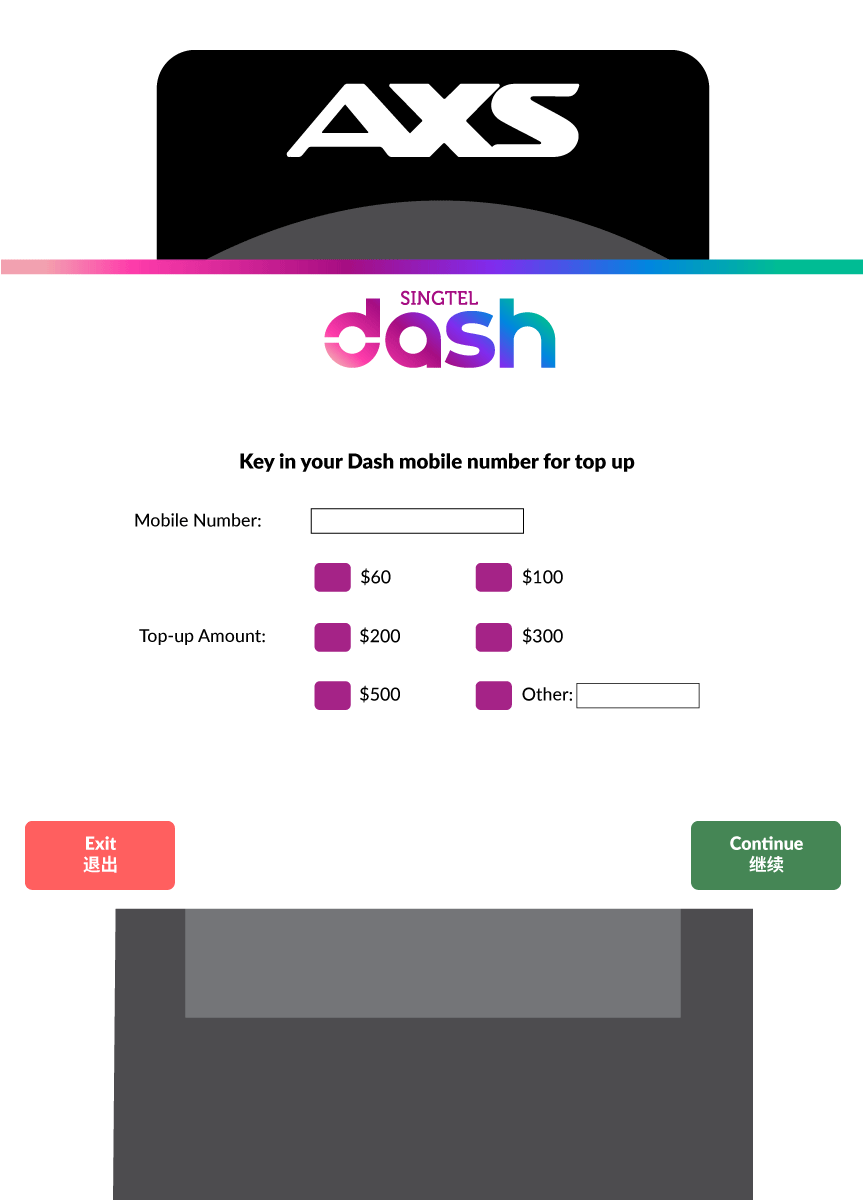
Insert your ATM/ Debit card and key in your PIN
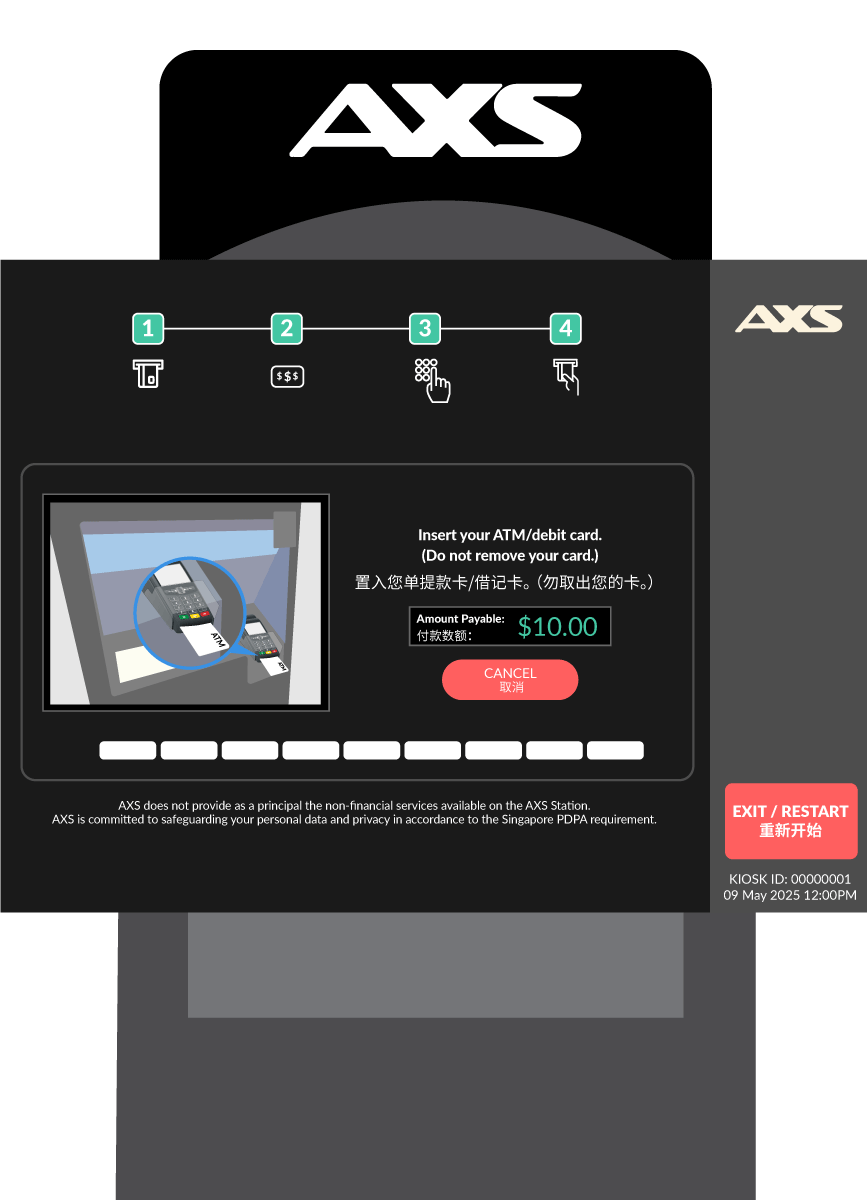
Top up is complete
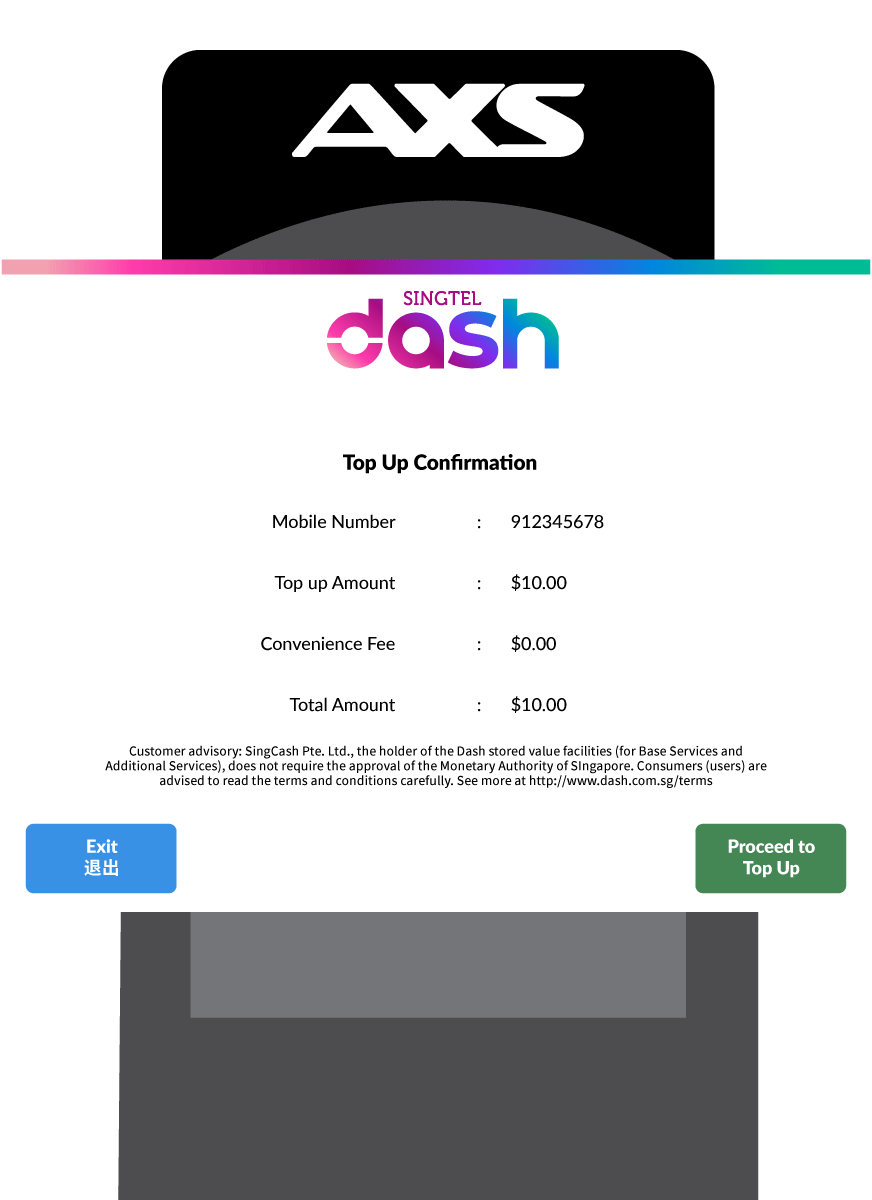
7-Eleven
Register for cash top up at 7-Eleven
Visit
https://www.7-eleven.com.sg/kyc
and follow the steps to complete the one-time
registration process.
Note: You would need your Singapore issued work
identity card/work permit to complete the
registration.
Submit requested information
Take note of your Unique Reference ID and approval from 7-Eleven will take up to 3 working days
Visit any 7-Eleven store to complete your cash top up

Top up your Dash wallet at these Singtel Prepaid Retailers
Use cash to top up your Dash wallet without the hassle of bank transfers and credit cards!
Top up your Dash wallet with Sheng Siong $TM
Topping up your Dash wallet is easier than ever, just head to the $TM machines at Sheng Siong outlets top up your Dash wallet with cash!
Why $TM
Be able to top up your Dash wallet anytime islandwide
Sheng Siong $TM
Head to your nearest Sheng Siong outlet and spot this $TM
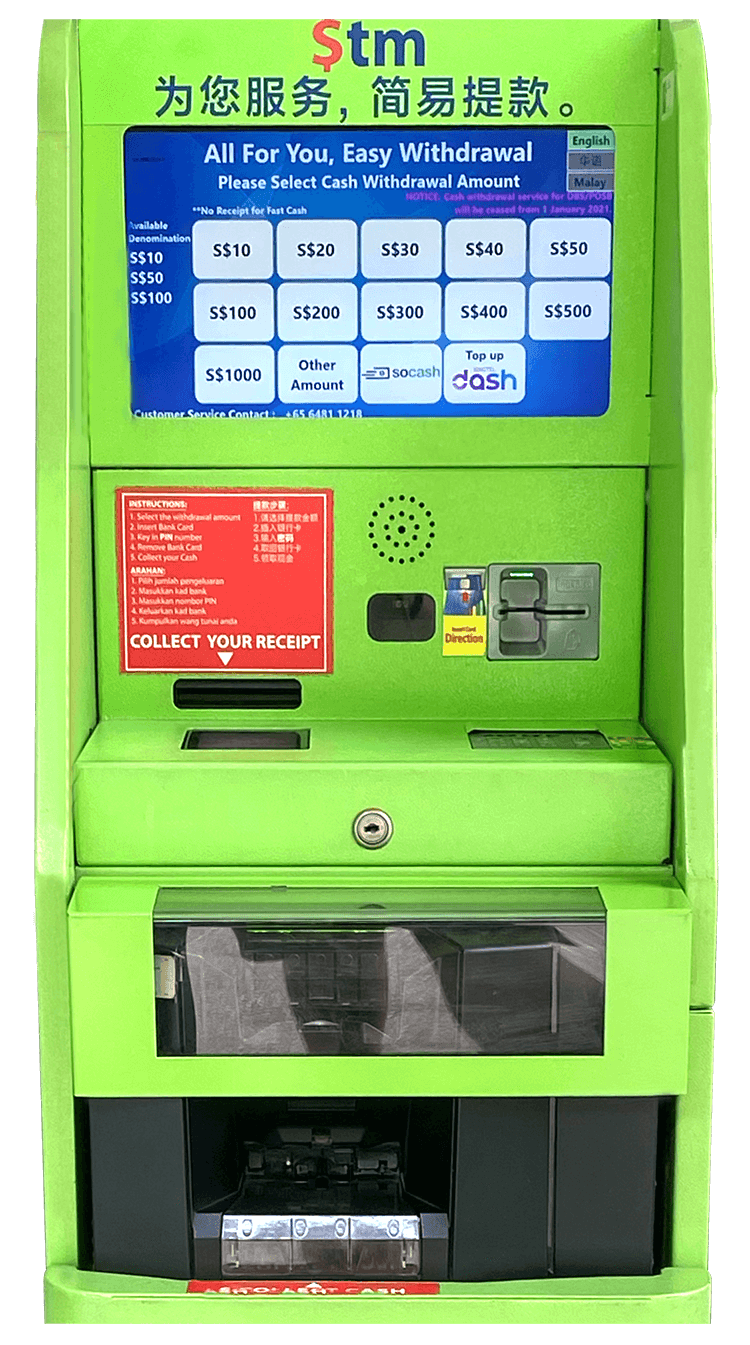
Select ‘Cash-in QR’
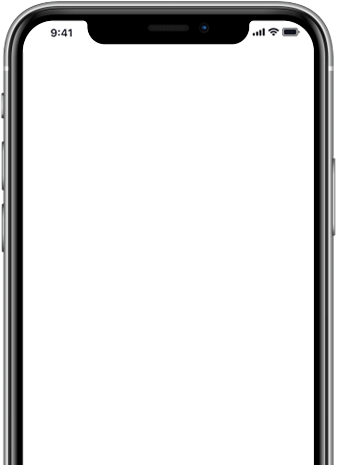
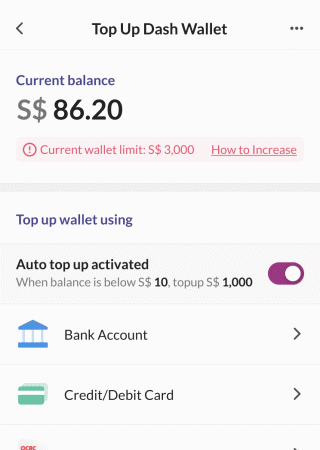
At the $TM machine, enter the amount and scan the QR code
Scan the generated QR code at the QR code scanner
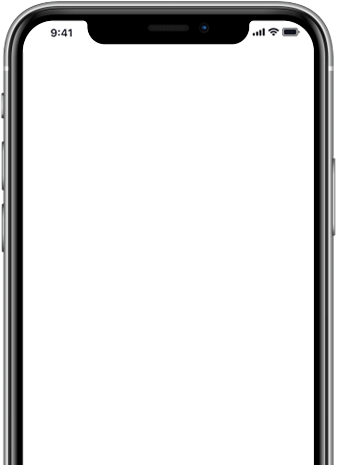

After making payment, top up is complete
Check your Dash Wallet to check your Dash Wallet balance

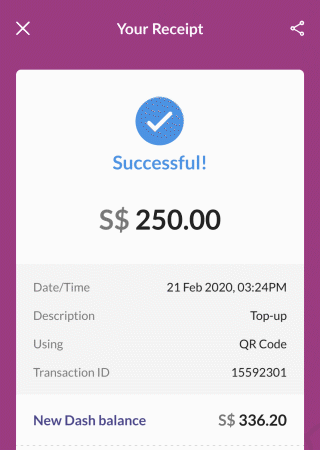
Frequently Asked Questions
What is FAST?
FAST (Fast and Secure Transfer) is an electronic funds transfer service that lets you transfer SGD funds almost instantly from one bank to another within Singapore.
What is PayNow?
PayNow is an electronic fund transfer service that allows you to transfer SGD funds instantly to a payee, using the payee's designated mobile number or NRIC/FIN or UEN number or Virtual Payment Address (VPA) instead of his/her bank account number.
A payee can receive funds via PayNow as long as he/she has a Singapore bank account with one of the PayNow participating banks or wallets, and has registered his mobile number, UEN, NRIC/FIN or VPA as a PayNow Proxy with the participating bank or wallets.
How do I sign up for FAST/PayNow?
To send/receive money on the FAST network or to signup for PayNow, you will need to verify your identity in the Dash app. After that, you will see a registration screen in the Dash app requesting your acceptance.
If you have already verified your identity prior, then you will need not repeat the identity verification process again.
What is a VPA?
Virtual Payment Address (VPA) is a new proxy used by e-wallets to receive money on the PayNow scheme. Upon your enrolment to the FAST/PayNow scheme, you will be assigned with your own VPA number (i.e. +65XXXXXXXX#DASH) which you can provide to your friends to transfer money to you.
Existing proxies under the PayNow scheme include mobile number, NRIC/FIN and UEN.
How do I transfer money to someone on PayNow?
To transfer money to a person’s bank account via PayNow, go to Send Money on the Dash app homepage and select PayNow. Select either Mobile Number or NRIC/FIN and input the correct details. Verify that the person you are sending money to is correct. Alternatively you can scan the person’s PayNow QR code if the person has provided you with it.
To transfer money to a person’s GrabPay or LiquidPay wallet account, go to Send Money on the Dash app homepage and select PayNow VPA and input the correct details. Verify that the person you are sending money to is correct. Alternatively you can scan the person’s PayNow QR code if the person has provided you with it.
To transfer money to a merchant’s bank account, go to Send Money on the Dash app homepage and hit PayNow. Select UEN and input the correct details. Verify that the merchant you are sending money to is correct. Alternatively you can scan the merchant’s PayNow QR code if the merchant has provided you with it or has displayed in at their shop.
How do I receive money from someone on PayNow?
Provide the sender with your VPA (i.e. +65XXXXXXXX#DASH) and the sender will use his/her bank/wallet app to send you money.
How do I transfer money to a bank/wallet account via FAST?
To transfer money to a bank account via FAST, go to Send Money on the Dash app homepage and select Bank/Wallet Accounts. Input the recipient’s name, select the recipient’s bank/wallet name and input the account number.
How can someone transfer money to me via FAST?
Provide the sender with your Dash account number (i.e. 65XXXXXXXX) and the sender will use his/her bank/wallet app to send you money.
Can I pay a merchant by scanning a PayNow QR code?
Yes you will be able to pay a merchant by scanning the merchant’s PayNow Corporate QR code.
I am unable to perform a P2P to a Dash PayNow user, what do I do?
To do a Dash-to-Dash transfer to a PayNow registered user, verify your identity in the Dash app and enrol into PayNow.
I am unable to top-up my Dash wallet with credit card, why?
Users who have enrolled to FAST/PayNow cannot cash out funds in their e-wallet accounts sourced from credit card facilities.
Not to worry though, you can still top up your Dash app through FAST/PayNow with your VPA.
Does my VPA change when I change my mobile phone number?
Yes. You can update your mobile phone number in the Dash app by going to Account >> Your Name >> Edit. Once the update is successful, your VPA will be your new mobile number #DASH.
Who will be able to receive money from me through FAST/PayNow?
Users of banks and e-wallet who are participating in the FAST/PayNow network will be able to receive money from a Dash user.
Can I de-enrol from FAST/PayNow?
No, FAST/PayNow enrolment is irreversible.
I am unable to transfer money to a PayNow user of another bank or wallet, why?
If the recipient is already registered to PayNow but unable to receive money from you, then chances are that the recipient's account may be full or the recipients account has a minimum amount that they are able to receive.
For example, a PayNow registered user with a Grab account will only be able to receive a PayNow transfer if the amount is minimum $10.
Why can't I perform top up for others using my credit card?
The top up for others feature has been disabled for all users. You can still top up another person's Dash wallet using FAST/PayNow.
How do I top up my Dash wallet using PayNow QR?
On the Dash homepage, go to ‘Top Up’ > PayNow and select ‘QR Code’. You will see a PayNow QR generated. You now can either scan this QR from your preferred mobile banking app or simply save the QR and upload it into your preferred mobile banking app.
How do I know that I am topping up my Dash wallet and not someone else’s Dash wallet?
When you either scan from or upload your PayNow QR into your preferred mobile bank app, the 'Bill Reference' or 'Description' field would state DASH65
Can I top up somebody else’s Dash wallet using their PayNow QR?
Yes you can. However please ensure that you see the other person's mobile phone number being reflected in the 'Bill Reference' or 'Description' field in the following format DASH65 >their 8 digit mobile phone number<.
I have performed the top up by scanning my PayNow QR using my bank app but I did not receive money into my Dash wallet, why?
It is very likely that the information in the 'Bill Reference' or 'Description' field was incorrect. If this is the case, you will be refunded the amount within 60 days from the day of the original top up being performed.
I am unable to top up my Dash account by scanning my PayNow QR or by entering my PayNow VPA using my bank app. How can I ask for help?
If you’re facing issues with PayNow on your bank app, please contact your bank directly. If the issue is related to the Dash app, please contact us.
How much do I need to pay for credit/debit card top-ups?
A fee of 2% will be charged for each top-up and the auto top-up function will also be reset. Please resubmit your card details if you wish to continue to use the function.
How much do I need to pay for cash top-ups via 7-Eleven/ Sheng Siong $TMs/ Singtel Prepaid retailers?
$0.50 will be charged and this fee will go towards enhancing your Dash app experience.
What can I do when I transferred to the wrong PayNow VPA?
You may wish to extract the mobile number from the incorrect PayNow VPA and contact the person who has received the money.
Dash will not be able to perform a transfer reversal.