Benefits of using Dash to
top up Touch ‘n Go (TNG) eWallet
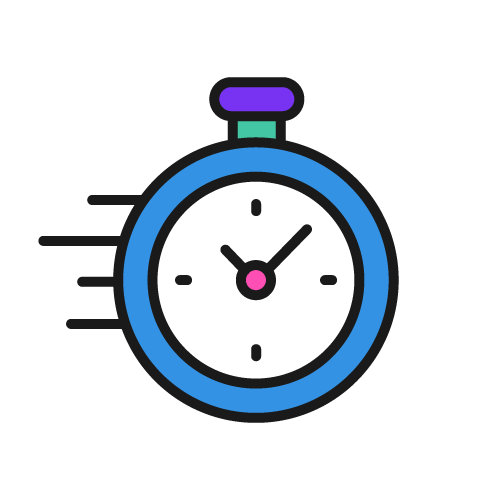
Immediate transfer
Send money to your TNG eWallet and receive it in real-time. That means you can make quick top-ups and access the funds without delay.

Competitive FX and low flat fee
Transfer SGD to MYR at great exchange rates and at a flat fee of only
SGD2 - with no limit* on the transaction amount!
*subject to maximum Dash wallet limit

100% secure
Track your top-up history through the Singtel Dash app. The service is provided by SingCash Pte Ltd, licensed by Monetary Authority of Singapore and a subsidiary of Singtel.
How to obtain your Touch 'n Go (TNG) eWallet account number
Tap '+Add money' in Touch 'n Go app
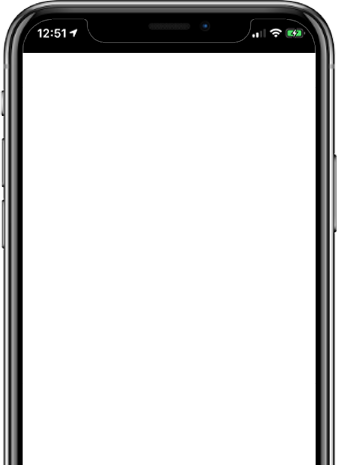
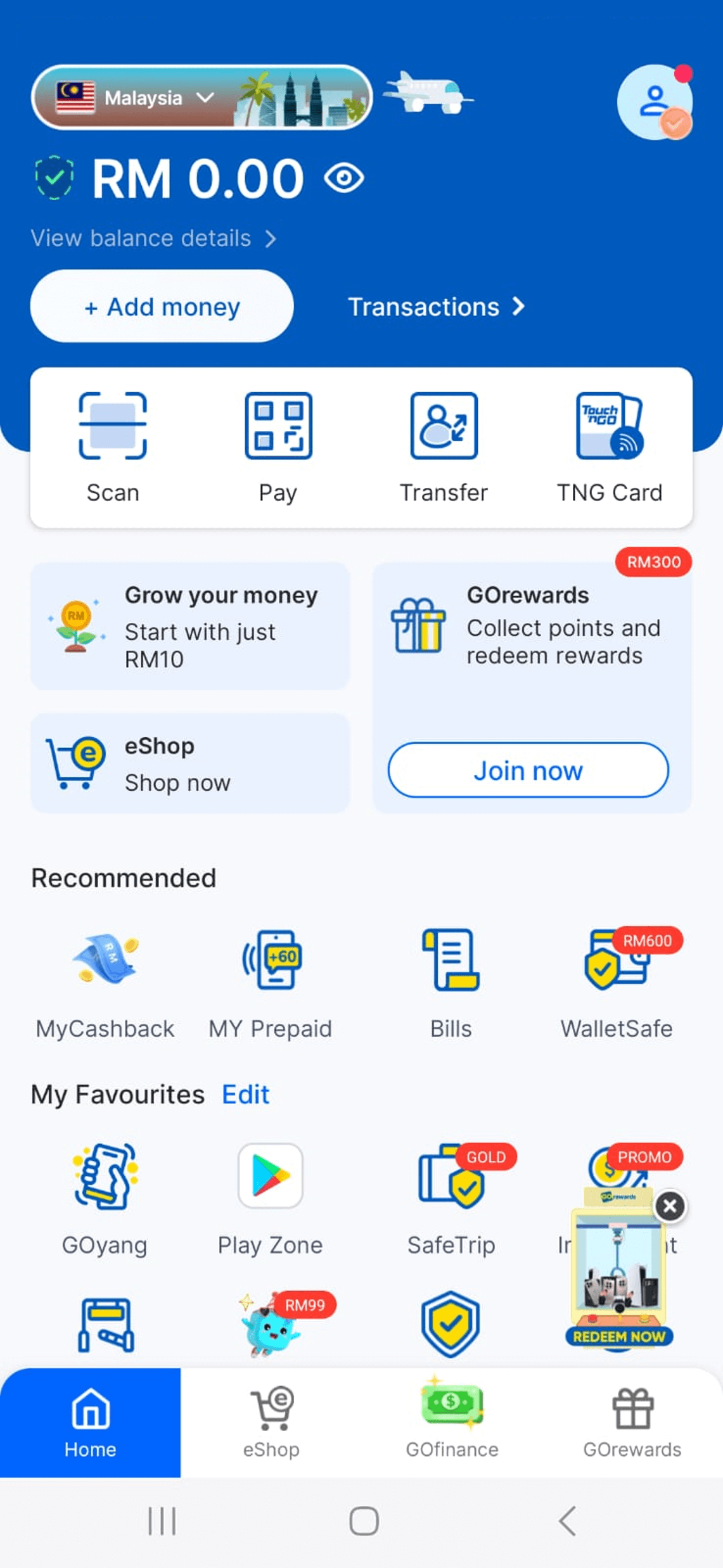
Copy DuitNow account number
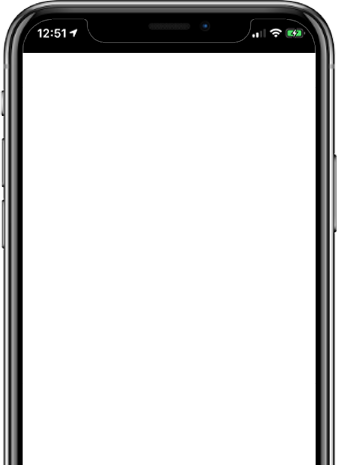
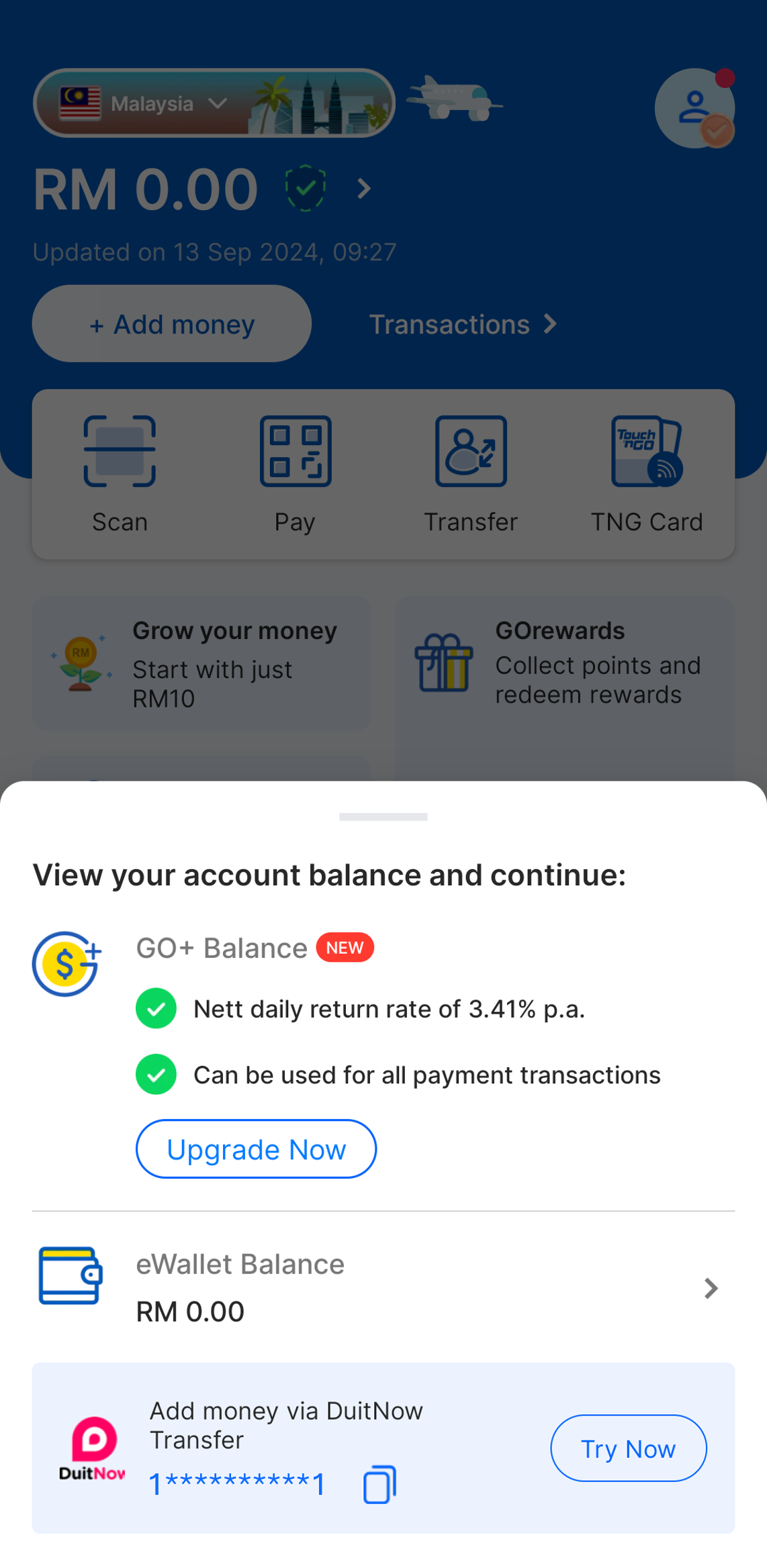
How to top up Touch 'n Go (TNG) eWallet using Dash
For users who are sending to a new recipient on Dash
Tap 'Remit' on your Dash app homepage
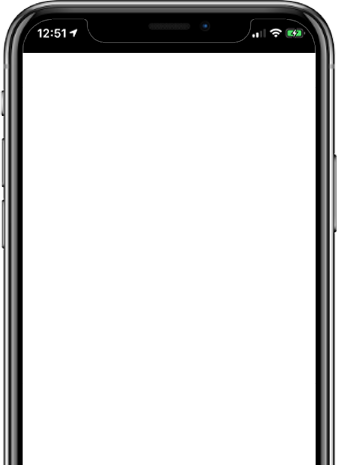
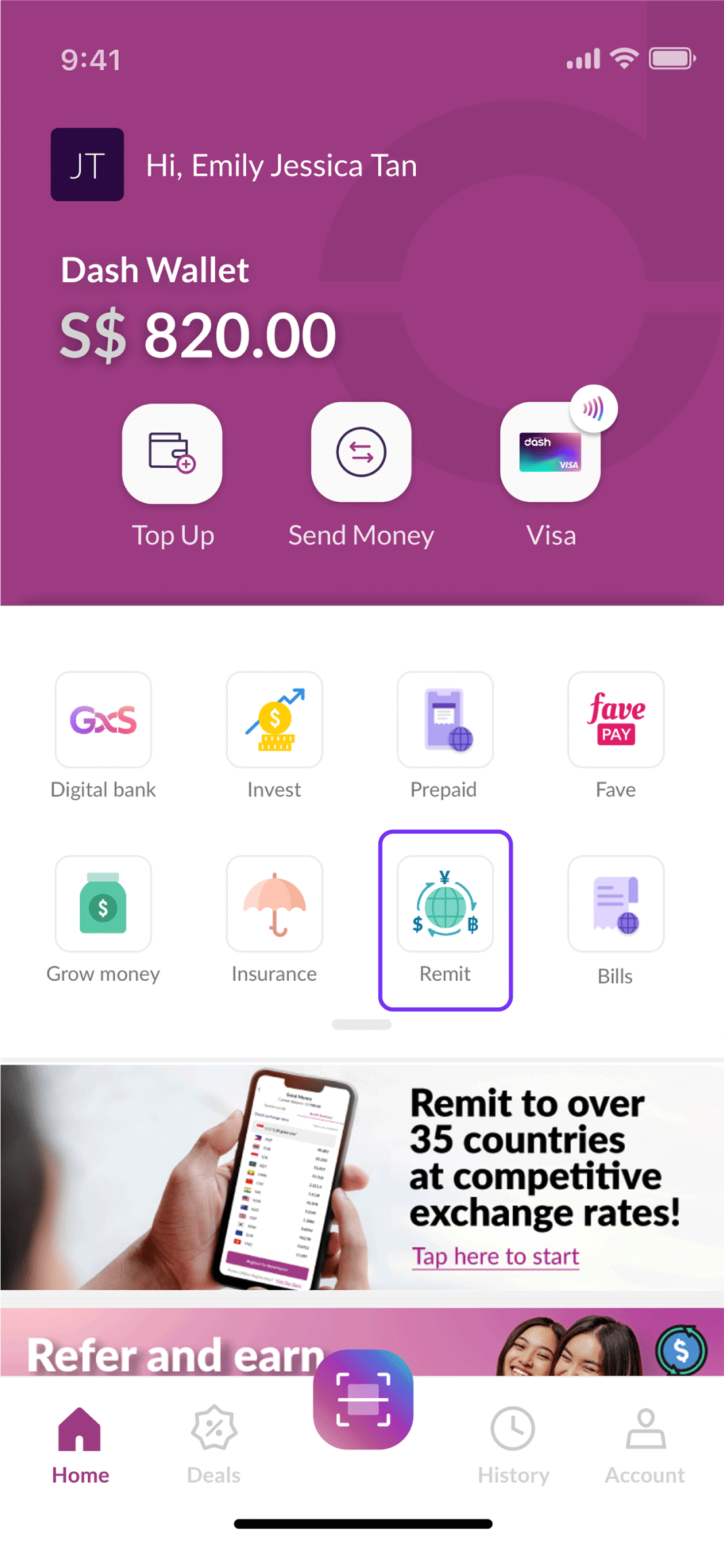
Tap on 'Add Recipient' to add your TNG eWallet recipient
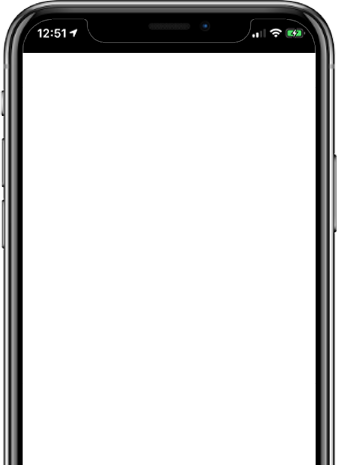
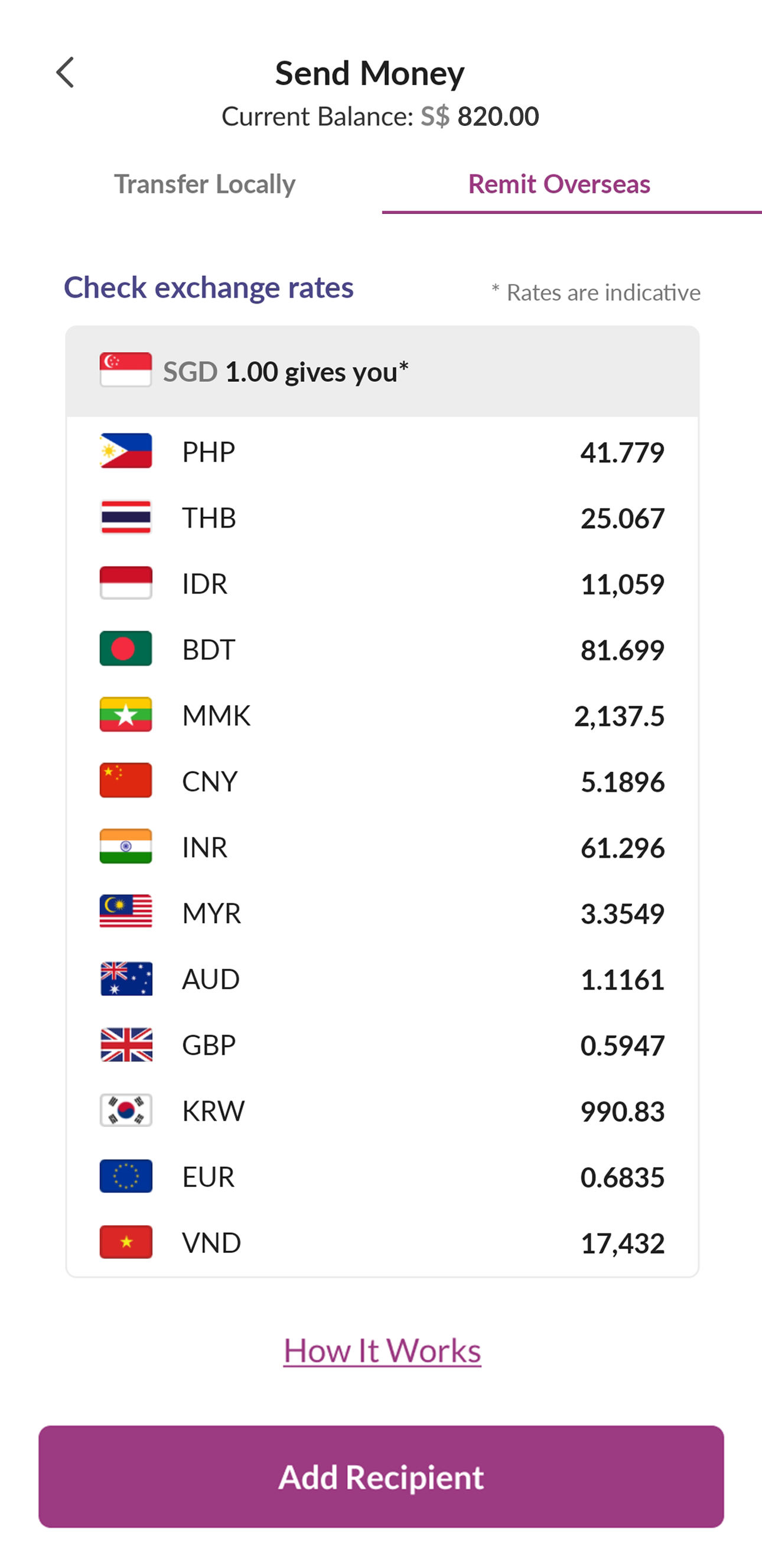
Select Malaysia as receiving country, followed by 'Touch 'n Go eWallet' under remittance service(s)
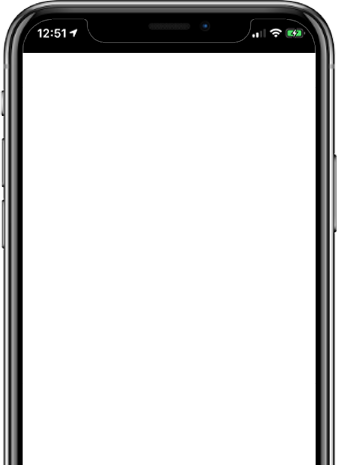
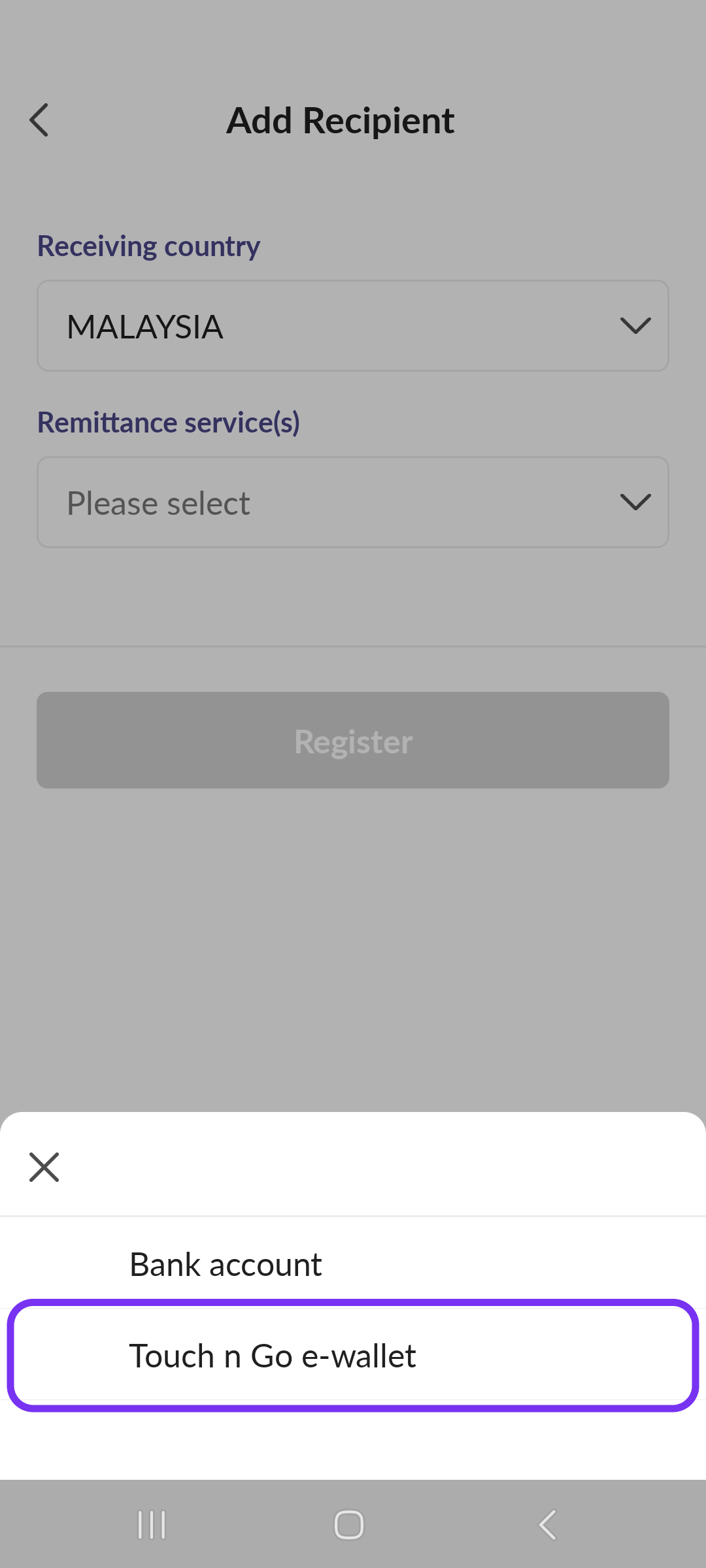
Add recipient's TNG DuitNow account number
Once completed, key in your OTP and recipient has been added
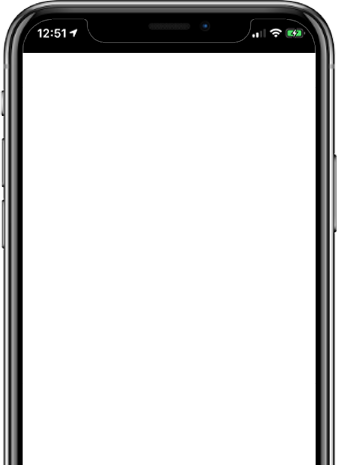
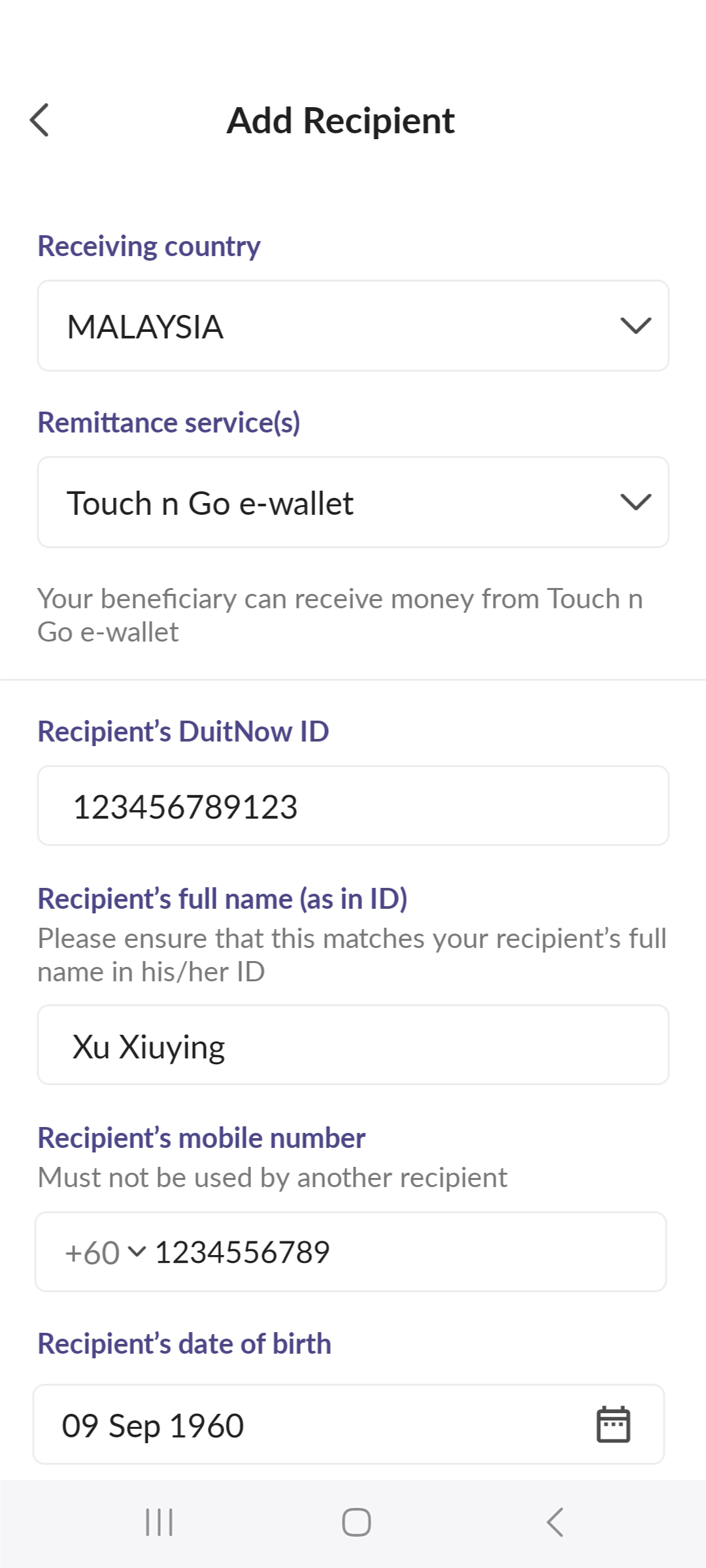
For users who are sending to an existing recipient
Tap 'Remit' on your Dash app homepage
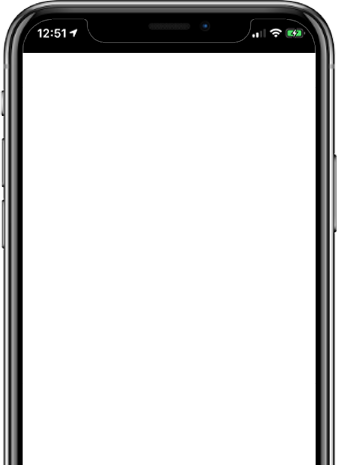
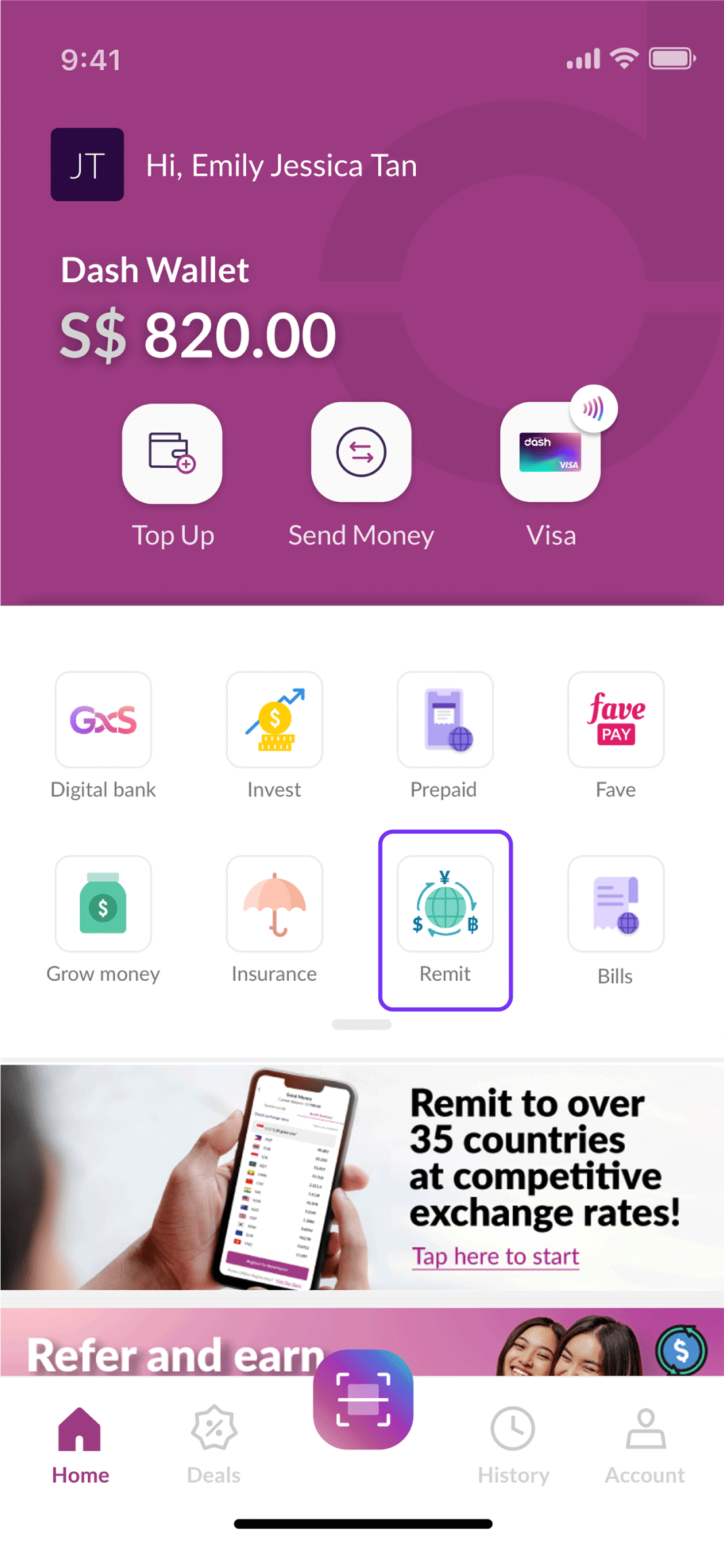
Tap 'Send Now' under an existing recipient
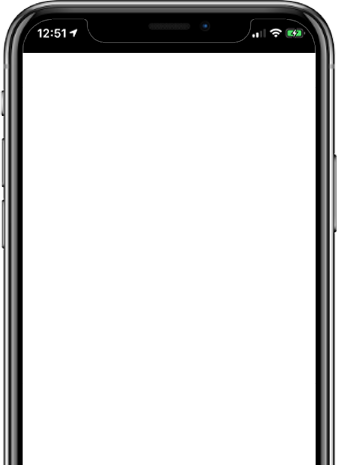
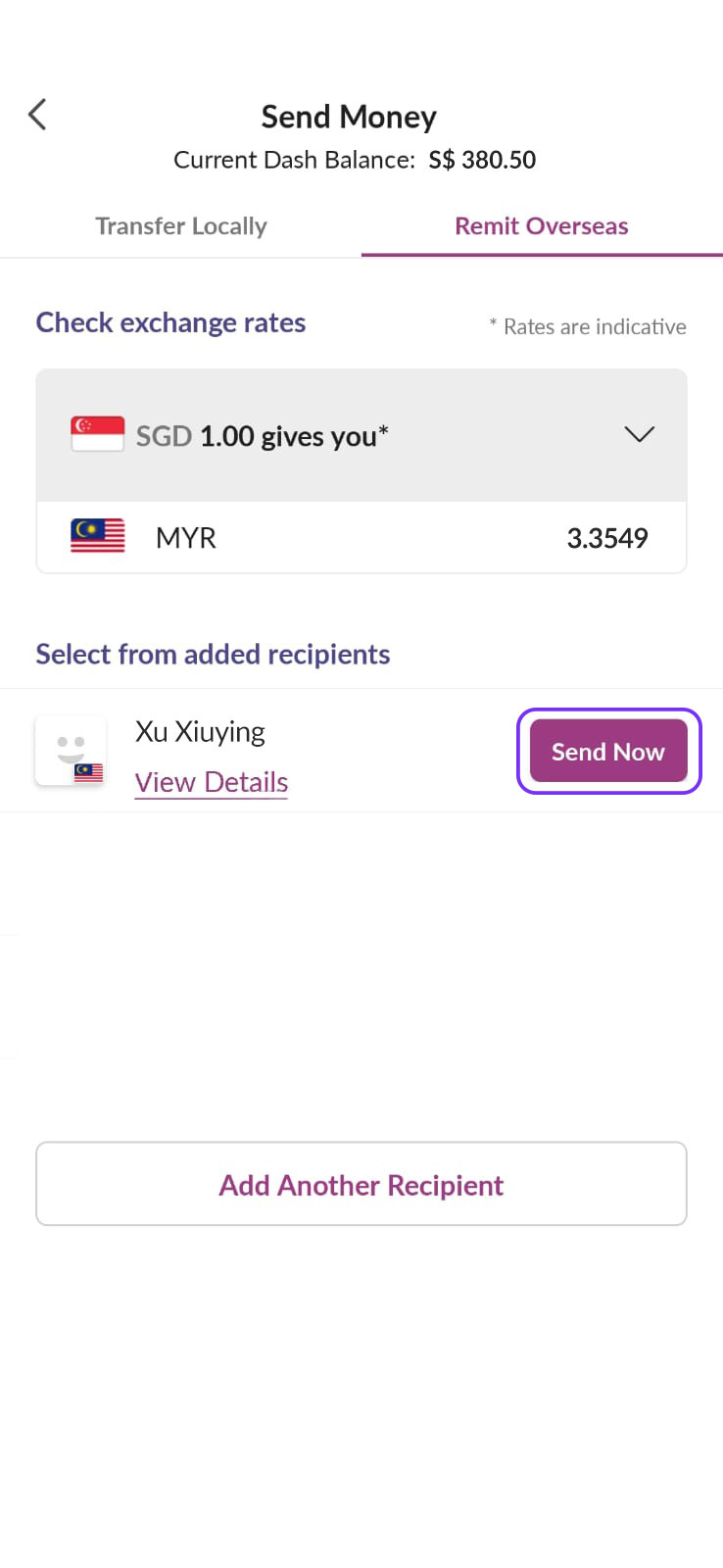
Tap on 'Update' under Touch n Go e-wallet
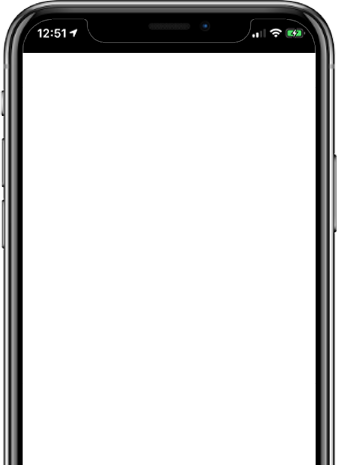
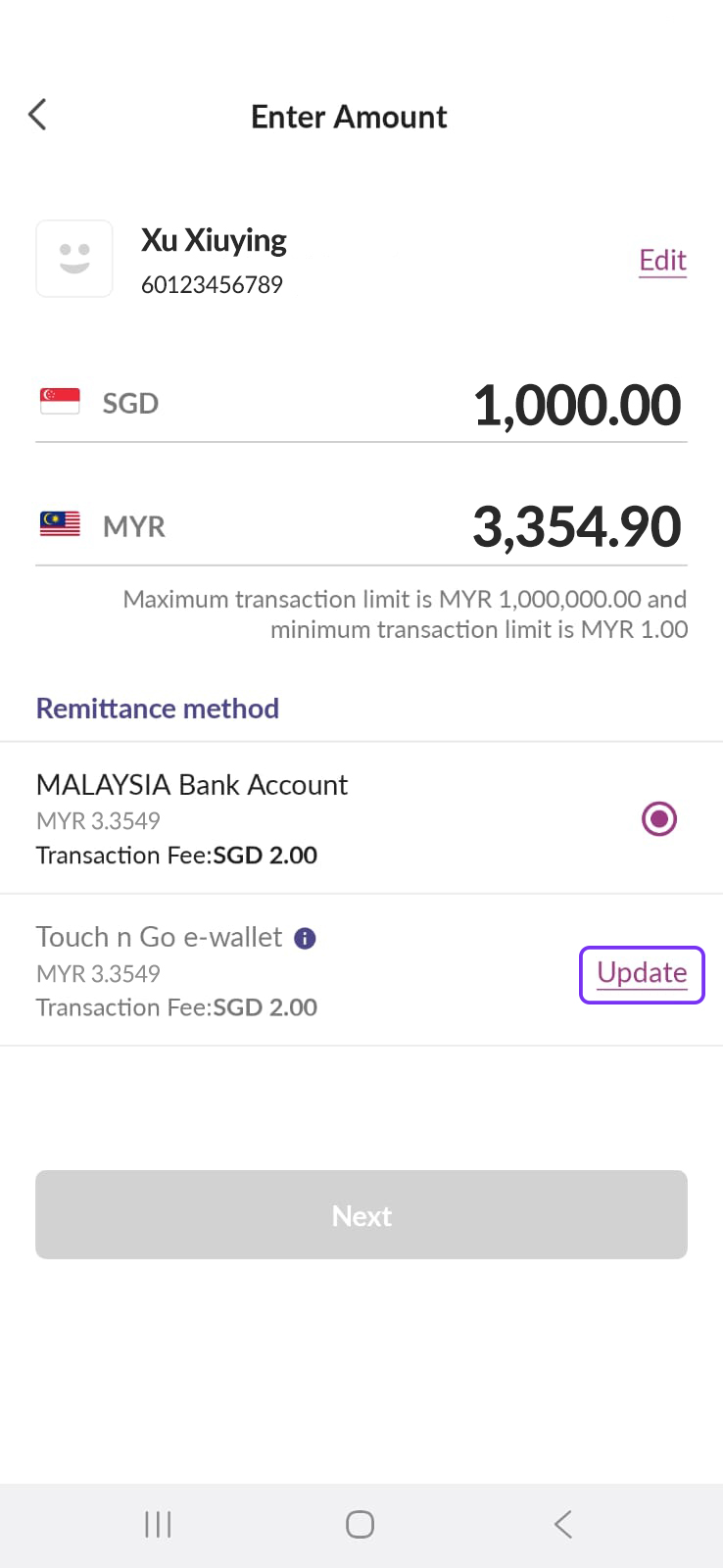
Re-enter recipient's bank account number and add recipient's TNG DuitNow account number
Once completed, key in your OTP and recipient's details have been updated
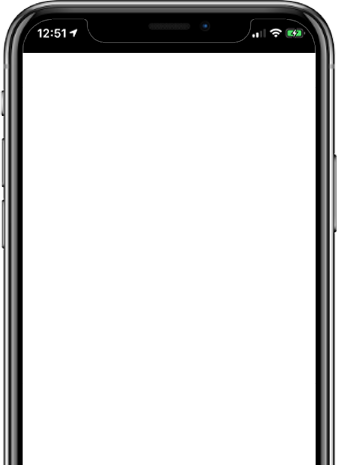
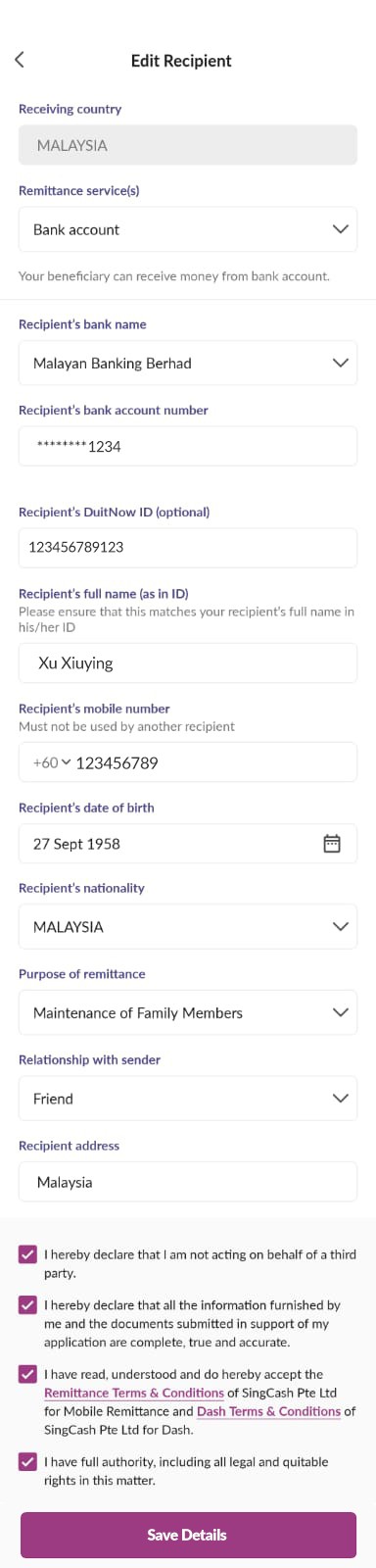
Latest posts
Frequently Asked Questions (FAQs)
How do I obtain my Touch ‘n Go (TNG) eWallet account number?
Method 1: Tap on ‘+Add money' in Touch ‘n Go app > Copy DuitNow
account number
Method 2: Tap on Profile icon in Touch ‘n Go app > Copy DuitNow
account number under your name
How do I top up a Touch 'n Go (TNG) eWallet using Dash?
Before you top up a Touch ‘n Go eWallet, do ensure that your
recipient has the Touch 'n Go eWallet App installed and is
registered with a TNG eWallet Pro or Premium account to receive
top-ups from Singapore.
If you are sending to a new recipient on Dash:
- You need your recipient’s Name, Touch ‘n Go account number (12-digit DuitNow account number), Mobile number, Date of Birth and Address
- Tap ‘Remit’ in Dash app > Add Recipient
- Select Malaysia as receiving country, followed by ‘Touch ‘n Go eWallet’ under remittance service(s) 4. Add recipient’s TNG eWallet account number under “Recipient’s DuitNow ID”
- Enter OTP and recipient has been added
If you are sending to an existing recipient on Dash:
NOTE: Currently, you can only choose to send money to either
a bank account or a Touch ‘n Go eWallet for the same
recipient.
- Tap ‘Remit’ in Dash app > ‘View Details’ of existing recipient > Tap ‘Edit’
- Change remittance services to ‘Touch ‘n Go eWallet’
- Add recipient’s TNG eWallet account number under “Recipient’s DuitNow ID”
- Enter OTP and recipient has been added
What is the transaction fee to top up TNG eWallet using Dash?
For each top-up, a transaction fee of SGD2 is charged, regardless of the amount transferred.
How long does it take for the top-up to be completed?
The top-up will occur in real-time (up to 15 minutes).
Why can’t I keep the Malaysia bank account information when I select the Touch ‘n Go eWallet remittance service?
Currently, the Dash app allows each recipient to use only one remittance service. We will enhance this functionality and make it available to you as soon as possible.
What is the minimum and maximum amount that I can top up for Touch 'n Go (TNG) eWallet using Dash?
The minimum top-up amount is MYR20 or around SGD6 (subject to
the FX rate), excluding the transaction fee.
The maximum top-up amount varies for Touch ‘n Go ‘Pro’ and
‘Premium’ accounts, and it is also subject to the Dash wallet
limit.
For example, the maximum limit for a Touch 'n Go Pro account is
MYR5,000, and the maximum limit for Dash is SGD3,000. You can
send any amount less than MYR5,000 or around SGD1,500 (subject
to the FX rate).
How do I find out my Dash transaction limit?
With a verified Singtel Dash Mobile Remittance account on app versions 6.2.0 and above, you may remit up to S$5,000 a day and up to S$10,000 a month if you are not a Work Permit holder. For Work Permit holders, you may remit up to S$3,000 per day and per month. However, for both Work Permit and non Work Permit holders, total Dash wallet debit transactions, including remittance, cannot exceed S$30,000 in a year.
How do I find out Touch ‘n Go transaction limit?
Please refer to Touch ‘n Go FAQ: Are there any limitations for wallet usage? – Touch 'n Go eWallet Help Centre (tngdigital.com.my)
Do I need to update my Dash app to use the Touch 'n Go remittance service?
Do ensure your Dash app is updated to minimum app version 6.15.0, applicable for iOS and Android. To check your app version, launch your Dash app, go to “Account” and the app version is displayed at the bottom of the page.
If your app version is 6.15.0 and you do not see the Touch ‘n Go remittance service, please reinstall your Dash app.















