Dash Remit – a mobile remittance service on the Singtel Dash app
that lets you transfer money from Singapore to Indonesia at better
exchange rates and low fixed fees.
This means you can send emergency funds to your family back home,
top up your Indonesia bank account or e-wallets (DANA, Gopay,
LinkAja, OVO or ShopeePay) anytime, anywhere and be assured that
your money will arrive on time – almost instantly!
Unlock new user & referral benefits with Singtel Dash – transfer money and earn cashback!


Safe and instant remittances
with our reliable partners
Send and receive money from Singapore to Indonesia easily and in just a few minutes with Dash Remit. Your recipient will receive your transfers in rupiah (IDR) from our bank and e-wallet partners.
Trademarks, trade names and logos (“Trademarks”) displayed are registered trademarks of their
respective owners. No affiliation or endorsement of Singtel Dash should be implied, nor shall the
Trademarks of Singtel be used in connection with any company, product or service that does not
belong to Singtel in any way that discredits Singtel or confuses the customers.
Send and receive money from Singapore to Indonesia easily and in just a few minutes with Dash Remit. Your recipient will receive your transfers in rupiah (IDR) from our bank and e-wallet partners.
Trademarks, trade names and logos (“Trademarks”) displayed are registered trademarks of their
respective owners. No affiliation or endorsement of Singtel Dash should be implied, nor shall the
Trademarks of Singtel be used in connection with any company, product or service that does not
belong to Singtel in any way that discredits Singtel or confuses the customers.


Bank BTN
Bank CIMB Niaga
Bank Danamon
Bank Mandiri
Bank Muamalat
Bank Negara Indonesia
Bank OCBC NISP
Bank Permata
Bank Rakyat Indonesia
Bank Sinarmas
Bank Syariah Mandiri
Bank UOB Buana
BCA bank
Why choose Dash?
No more standing in queues or worrying if the money you sent will reach your family.
Dash Remit enables you to send money securely using your mobile phone from any location and time convenient to you,
even if it’s a weekday during your lunch break. Enjoy better exchange rates and low fixed fees for every transaction.
Pick from any of our money collection options when you transfer. It’s fast, easy and safe!
Secure transfers.
Money-back guarantee.
Licensed and regulated by
Monetary Authority of Singapore
Lower fees.
Better exchange rates.
No strings attached.
Real-time money transfer
Receive your money almost instantly each time you remit
Savings with remittances through Dash allow you to
send more money so the recipients receive more.
Low transaction fees and excellent exchange rates increase your savings, enabling you to send more money back home.
*Note: Exchange rate listed here is on 1 February 2024. Refer to the Dash app for the latest exchange rate.
The details expressed on this website, including the exchange rates and amounts are for information purposes, and in no event shall Singtel guarantee the accuracy on any of the total remittance amounts and exchange rate. Singtel accepts no liability for any losses or damages suffered as a result of your reliance on the information contained on this website. Subject to real-time changes, you are advised to check the current exchange rate with the respective service providers for the most up-to-date information.
Download Dash NowStart remitting in a few easy steps
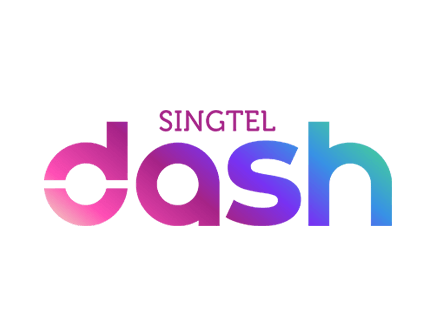
Download Singtel Dash
from the App Store, Google Play store, or HUAWEI AppGallery.
Sign up for a Singtel Dash account.
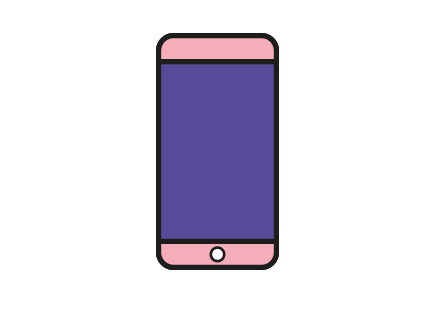
Register for Remittance
Complete the registration process via Singpass or Manual Registration upon sign up
Or
Select Remit > Register for Remittance
Examples of proof of address:
- Singtel, M1, Starhub bill or any other telco bill
- Bank statement
- Dormitory card/pass
- Employment Letter with company letterhead and customer’s full name
- Tenancy agreement
- Letter from Singapore government agency (Eg. MOM)
- Water or Electricity bill
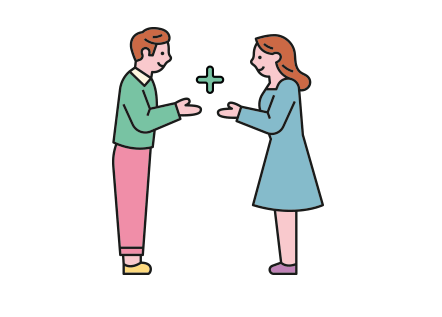
Add a Recipient
Select Remit > Add a Recipient

Top up your Dash Balance
From the Dash app, PayNow VPA / PayNow QR, bank account, or OCBC PayAnyone. Also at 7-Eleven, AXS machine, Sheng Siong $TM and Singtel Prepaid Retailer.
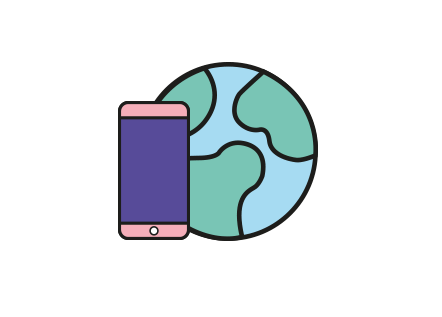
Remit
Select Remit > Select Recipient

View your transaction records
Select ‘History’
FAQs (Frequently Asked Questions)
Where in Indonesia can I remit money with Singtel Dash?
You can remit money to Indonesia in two ways as described below:
-
Through bank accounts in the following banks:
- Bank Negara Indonesia
- Bank Rakyat Indonesia
- BCA bank
- Bank BTN
- Bank CIMB Niaga
- Bank Danamon
- Bank Mandiri
- Bank Muamalat
- Bank OCBC NISP
- Bank Permata
- Bank Sinarmas
- Bank Syariah Mandiri
- Bank UOB Buana
-
Through the following e-wallets:
- DANA
- GoPay
- LinkAja
- OVO
- ShopeePay
What is the transaction fee to remit money to Indonesia with Singtel Dash?
For remittances through
A. bank account, a flat fee of SGD 6 is applicable per transfer.
B. E-wallet, a flat fee of SGD 2.50 is applicable per transfer.
What is the applicable exchange rate when I remit to Indonesia with Singtel Dash?
It is our endeavour at Singtel Dash to offer competitive exchange rates wherever possible. Since the exchange rates for SGD to IDR are adjusted according to the market conditions, it is recommended that you use your Singtel Dash app to know the real time exchange rate. You just need to open the app and select Remit > Remit Overseas.
How long does it take for the amount to reach the recipient in Indonesia?
Remittances made to Indonesia, whether through bank accounts or e-wallets (DANA, GoPay, LinkAja, OVO or ShopeePay), reach the recipients instantly.
How do I get started?
Make mobile payments easily using the Singtel Dash app. Download the app, sign-up for an account and follow the required steps to register for remittance. On receiving approval for remittance, you can add a recipient and start remitting.
How can I top-up my Dash balance?
There are many convenient ways to top up your Dash balance. You
can either use your Singtel Dash app on your mobile phone, PayNow VPA / FAST/ PayNow QR, PayAnyone OCBC, Dash PET,
or credit/debit* cards.
You can also choose to visit 7-Eleven*, AXS machines, Sheng
Siong $TM*, Singtel Shops, Singtel Exclusive Retailers and
Singtel Prepaid Retailers* for quick and easy top-ups.
* Convenience fees applicable
I’ve just sent a transaction (on a date before 29 April 2022) to POS Indonesia. Can my family still pick up the cash (applies to any pending collections, cancellations or refunds)?
Your transaction has been processed as per normal, and your family is still able to pick up the cash.
My beneficiary has no bank account; how do I send money to them?
You can ask your beneficiary to register for any of these e-wallets (DANA, GoPay, LinkAja, OVO or ShopeePay) in Indonesia. The remittance fee to e-wallets is SGD2 per transaction and the transfer is instant.
What documents can be used as proof of address?
Examples of proof of address:
- Singtel, M1, Starhub bill or any other telco bill
- Bank statement
- Dormitory card/pass
- Employment Letter with company letterhead and customer’s full name
- Tenancy agreement
- Letter from Singapore government agency (Eg. MOM)
- Water or Electricity bill
What documents can be used as proof of address?
Examples of proof of address:
- Singtel, M1, Starhub bill or any other telco bill
- Bank statement
- Dormitory card/pass
- Employment Letter with company letterhead and customer’s full name
- Tenancy agreement
- Letter from Singapore government agency (Eg. MOM)
- Water or Electricity bill
If I send money to my beneficiary through the supported e-wallets (DANA, GoPay, LinkAja, OVO or ShopeePay), can my beneficiary cash out or transfer to other bank accounts in Indonesia?
- DANA – Yes but only for users who have verified their DANA account and is a DANA Premium account.
- GoPay – Yes through BCA ATM. Your beneficiary does not need to have a bank account or ATM card
- LinkAja - Yes to all bank accounts and withdrawn directly into cash at ATMs
- OVO – Yes to all bank accounts
- ShopeePay - Yes
Or, they can use the fund to make payment for online purchases or any shops that accept these e-wallets as a payment method.
What are the other services offered by these e-wallets in Indonesia?
These e-wallets offers various financial services eg. Paylater, Pay at merchants, shop online, pay bills, etc. For more information, you can visit their websites.
What is the maximum transaction limit to an e-wallet account in Indonesia?
Maximum per month IDR 40,000,000 (Registered account user)
Maximum per month IDR 20,000,000 (Un-registered account user)
Does my beneficiary need to perform KYC to receive money from overseas?
Yes, if your beneficiary needs to receive more than IDR 2 million per transaction. For transaction less than IDR 2 million, KYC is not required.
Are there any fees charged by the e-wallets to my beneficiary for cashing out the money in Indonesia?
Yes, all e-wallets in Indonesia charge a fee for cash-out. You can contact the e-wallets provider to find out their fees/charges via their websites.





