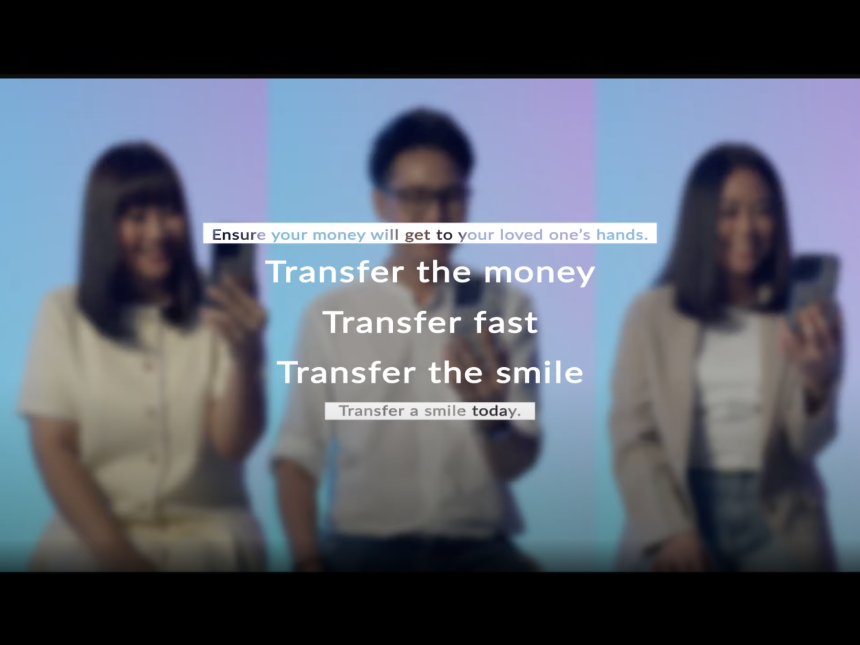Transfer the smile when you send money
to Thailand with Dash
Remit
Transfer the money
To 7 banks in Thailand


Disclaimer: Trademarks, trade names and logos (“Trademarks”) displayed are registered trademarks of their respective owners. No affiliation or endorsement of Singtel Dash should be implied, nor shall the Trademarks of Singtel be used in connection with any company, product or service that does not belong to Singtel in any way that discredits Singtel or confuses the customers.
Kasikorn Bank Public Company Limited
Bangkok Bank Public Company Limited
Siam Commercial Bank Public Company Limited
Krung Thai Bank Public Company Limited
Bank of Ayudhya Public Company Limited
Kiatnakin Bank Public Company Limited
CIMB Thai Bank Public Company Limited
Transfer fast
Real-time transfer from anywhere, with just one app.

Register
- Prepare your Singapore-issued ID card, proof of address (example: telco bill, bank statement, dormitory card, employment letter from MOM, water or electricity bill), and selfie.
- Launch the Dash app and select Remit.
- Select Register for Remittance.
- Enter your personal details and address.
- Upload a photo of your Singapore-issued ID card and selfie, then select Continue.
- After reading terms, select Done.
- You'll be notified of your registration status within 2 working days.*
* Kindly ensure you submit accurate information during registration to avoid any delay in processing.

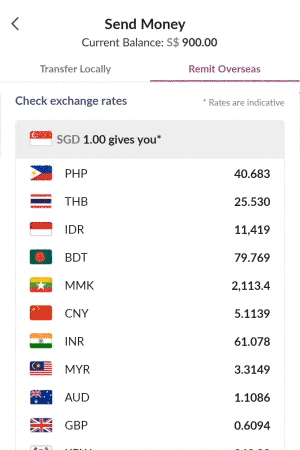
Top up
Select Top Up to add funds to your account or you can visit the following:
- 7-Eleven
- AXS machine
- Sheng Siong $TMs (Simple Teller Machines)
- Select your preferred top up method.
If you’re using your bank account, select your preferred bank, enter your email address for eRECEIPT notification, then press submit.

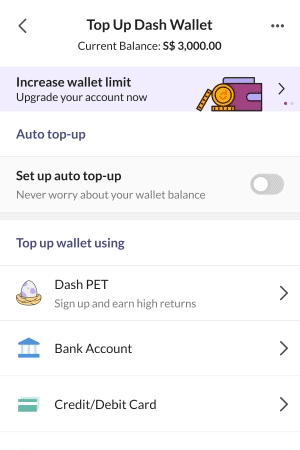
Add Recipient
- Select Remit then Add a Recipient.
- Select the receiving country and preferred remittance service. Enter the recipient details and select Register.
- Enter the OTP sent to you via SMS.
Screenshot to keep a record of your added recipient details.

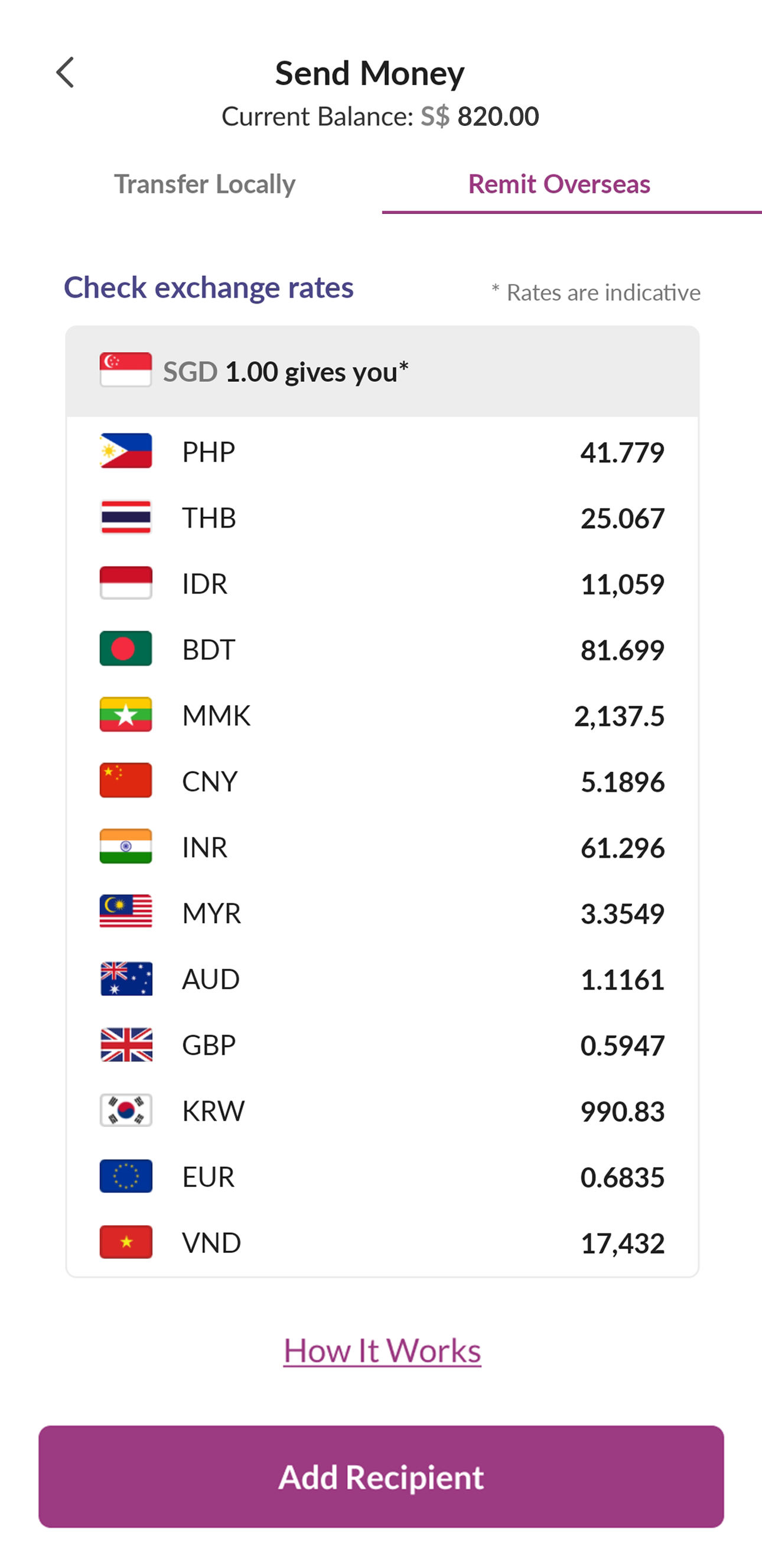
Remit now
- Select Remit, then Recipient, then select the Send Money button.
- Enter the amount and select your preferred service.
- Check that the amount and service details are correct.
- Remember to select your FREE 30-Day Dash Protect Insurance then select Confirm.
- Enter your 6-digit pin then select Next.
- Select Okay!
And you’re done!

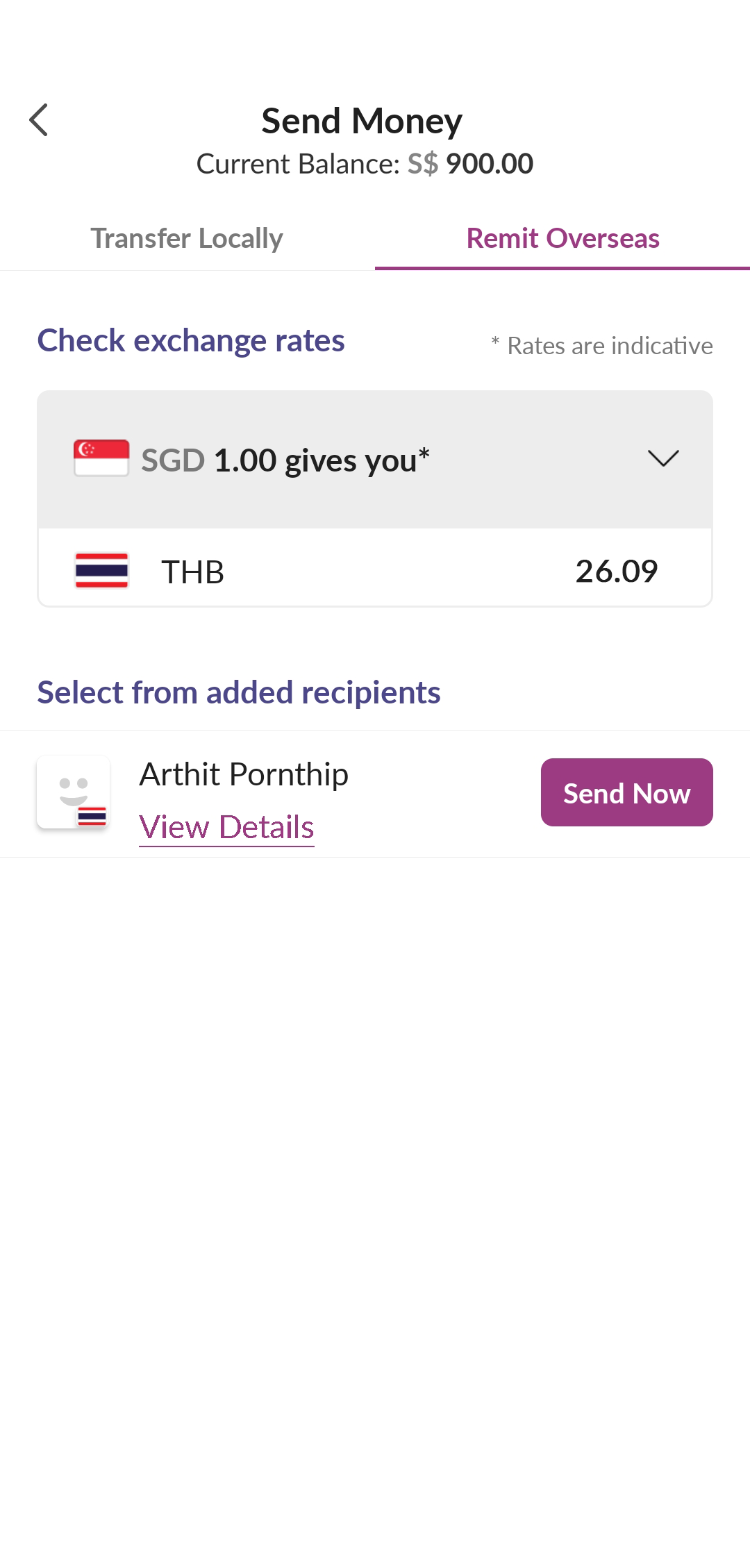
Transfer the smile
Real-time money transfer
Receive your money almost instantly each time you remit
Safe and worry-free
Track your remittance history through the Singtel Dash app. The service is provided by SingCash Pte Ltd, licensed by Monetary Authority of Singapore and a subsidiary of Singtel.

Fixed low fees, no matter the amount
SGD 5 ( U.P. SGD6) per transaction
Transfer the money, Transfer fast, Transfer the smile
-
Remit SGD 1,000 with
Dash
-
Transfer Fees
SGD 5
Flat fee per transfer -
Receive in THB
THB 25,730.00
Exclude fees -
Exchange Rate
THB 25.73
for SGD 1
*Note: Exchange rate listed here is on 1 March 2023. Refer to the Dash app for the latest exchange rate.
The details expressed on this website, including the exchange rates and amounts are for information purposes, and in no event shall Singtel guarantee the accuracy on any of the total remittance amounts and exchange rate. Singtel accepts no liability for any losses or damages suffered as a result of your reliance on the information contained on this website. Subject to real-time changes, you are advised to check the current exchange rate with the respective service providers for the most up-to-date information.
Download Dash NowEnsure your money will get into your loved one's hands
Safely today with money-back guarantee.
Licensed and regulated by Monetary Authority of Singapore
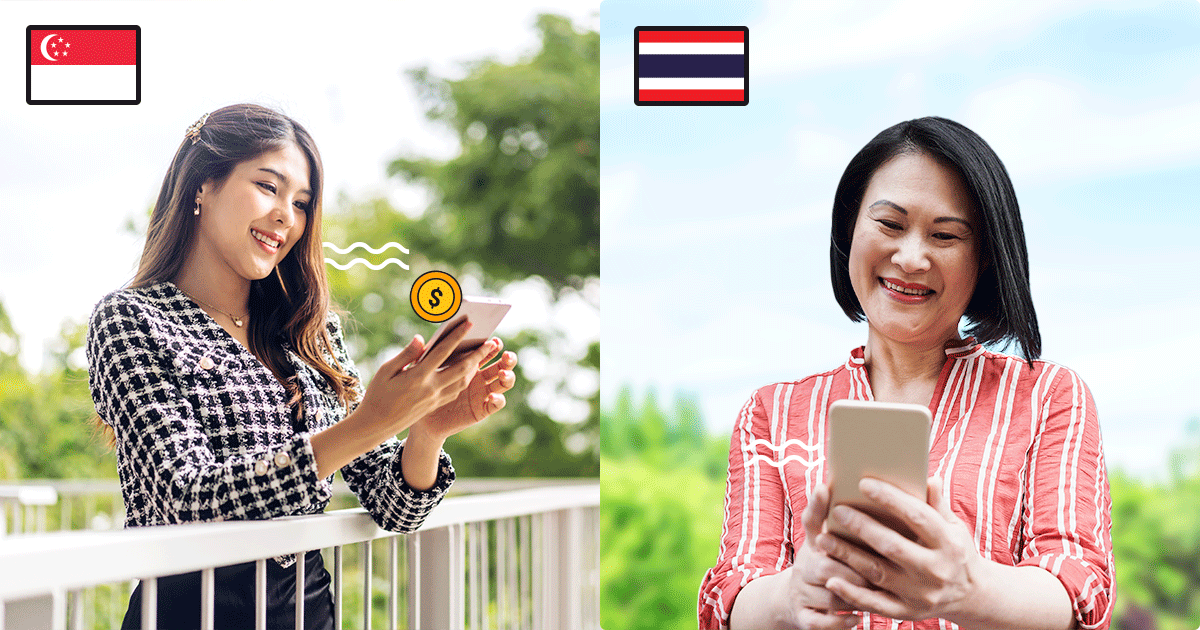
Unlock new user & referral benefits with Singtel Dash – transfer money and earn cashback!
Frequently Asked Questions (FAQs)
Where in Thailand can I remit money to with Singtel Dash?
You can remit directly into the bank accounts of the following banks in Thailand:
- Kasikorn Bank Public Company Limited
- Bangkok Bank Public Company Limited
- Siam Commercial Bank Public Company Limited
- Krung Thai Bank Public Company Limited
- Bank of Ayudhya Public Company Limited
- Kiatnakin Bank Public Company Limited
- CIMB Thai Bank Public Company Limited
What is the transaction fee to remit money to Thailand with Singtel Dash?
For each remittance, a transaction fee of SGD5 ( U.P. SGD6) per transfer is chargeable, regardless of the amount transferred.
What is the SGD to THB exchange rate offered when I remit to Thailand with Singtel Dash?
At Singtel Dash, we strive to provide you with the best possible exchange rates where possible. The SGD to THB exchange rate is adjusted on market conditions. To find out real time exchange rate, launch your Singtel Dash app, and select Send Money > Remit Overseas.
How long does it take for the remitted amount be available to the recipient in Thailand?
Remittances are transferred real-time in 15 minutes.
Please take note that transactions are not processed on weekends and Thailand’s public holidays for Kasikornbank Public Company Limited.
How do I get started?
Once you have downloaded the Singtel Dash app, sign-up for an account within the app.
Upon completion, you can register for remittance; Within the Dash app, select Send Money>Register for
remittance and follow the required steps thereafter and submit.
When your account is approved for remittance, select add a recipient and start remitting.
For transfer to bank account or e-wallet, please ensure you add the correct bank account number or the
mobile number registered with the e-wallet of your recipient.
What documents can be used as proof of address?
Examples of proof of address:
- Singtel, M1, Starhub bill or any other telco bill
- Bank statement
- Dormitory card/pass
- Employment Letter with company letterhead and customer’s full name
- Tenancy agreement
- Letter from Singapore government agency (Eg. MOM)
- Water or Electricity bill